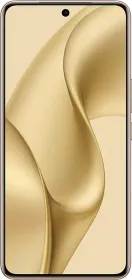For those who prefer complete silence while sleeping, the introduction of a sleep timer by YouTube may seem unusual. Typically, YouTube is associated with viewing content during waking hours, not as a sleep aid. However, many individuals require some form of background noise to help them drift off to sleep, and YouTube serves this purpose well. The platform offers an extensive array of lengthy, soothing videos that can assist in creating a calming atmosphere for sleep. The challenge arises when these videos are excessively long, leading to the possibility of waking up to find the video still playing.
A sleep timer can be quite beneficial in this situation. If you typically take around 20 minutes to fall asleep, you might consider setting your sleep timer for 20 minutes, or perhaps a little longer for added assurance. After the timer runs out, your playback will cease, your computer can enter sleep mode, and you can rest easy knowing that you won’t waste energy or be abruptly awakened by a loud advertisement.
What is a YouTube Sleep Timer?

YouTube has introduced a new Sleep Timer feature in its apps for both Android and iOS. This functionality allows users to set a timer that will automatically pause the video playback. It operates in a manner similar to the sleep timer found in music and podcast services such as Apple Music, Spotify, and YouTube.
The Sleep Timer displays a countdown, and once the timer reaches zero, the video currently playing is paused automatically. This feature enables the device to enter sleep mode, turning off the display when the screen goes dark. Users can select from various preset timer options or choose to pause the video after the current playback.
ALSO SEE: Snapchat Map: How to Use It Safely & Protect Your Privacy
Who can use YouTube Sleep Timer?
The Sleep Timer feature was earlier available to YouTube’s premium users only but is now available to all.
Timer Durations Available on YouTube
YouTube Sleep Timer can be set for 10, 15, 20, 30, 45, or 60 minutes, or the length of the video.
ALSO SEE: What Are Instagram Profile Cards And How To Use Them For Sharing Your Profile?
How to use YouTube Sleep Timer

The YouTube application on your device must be updated to the latest version before you can utilize this feature, as it is newly introduced. To use the YouTube Sleep Timer, please follow these steps:
• Begin by playing a video on YouTube and tap the gear icon located in the top-right corner of the video player.
• Select the ‘Sleep Timer’ option.
• Choose the duration after which you would like your device to enter sleep mode.
• Resume watching the video. A timer will appear at the bottom of the YouTube app and will also be visible in the notification panel.
• The video will automatically pause once the timer expires, and the display will turn off according to the default settings. Enjoy exploring this new feature.
ALSO SEE: How To Reassign The Camera Control Button On The iPhone 16?
Note- If the feature hasn’t rolled out on your smartphone, check again after 1-2 days.
Other than YouTube Sleep Timer, YouTube has also got some more new features like a New Mini Player that can place video in any corner of the screen, Playlist improvements, YouTube Badges, New YouTube TV Experience, and more.
You can follow Smartprix on Twitter, Facebook, Instagram, and Google News. Visit smartprix.com for the latest tech and auto news, reviews, and guides.