Aadhar is one of the most important documents that one has in India at the moment. It acts as an address proof and comes in handy when applying for many other documents. Aadhar contains a person’s biometric data as well but that data is kept locked up to main privacy and confidentiality. UIDAI now allows the Aadhar card holders to temporarily lock their Aadhar biometric data and when locked, the Aadhar holders will be unable to use this data for authentication. Locking and Unlocking of this Aadhar Biometric Data will help in preventing any sort of misuse.
According to the UIDAI Website, “UIDAI has introduced a feature to lock and unlock your Aadhar Number. After locking your Aadhar Number, Authentication cannot be performed using your Aadhar Number. In that case, you may use your Virtual ID to perform Authentication.”

Here are the steps to Lock Aadhar Biometric Details Online
- Step 1- Visit Aadhar’s official website on your browser. (https://resident.uidai.gov.in/)
- Step 2- Click on the My Aadhar menu at the top.
- Step 3- Go to the Aadhar Services section and click on the Lock/Unlock Biometrics option.
- Step 4- Click on the checkbox that says, ‘I Understand that after biometric lock enables, I will not perform biometric authentication until I unlock Biometrics’ and then click on Lock/Unlock Option.
- Step 5- Enter your 12 Digit Aadhar Number that is printed on your Aadhar card. Then enter the captcha code and click on the Send OTP option.
- Step 6- After you receive your OTP, click on Enter OTP Option, type in the OTP, and click on the submit button.
- Step 7- On the next screen, click on the Enable button.
- Step 8- Once your Biometrics have been locked, you will receive a message on your screen that will read ‘Your Aadhar number is successfully locked. Use VID for authentication.

Steps to Unlock Aadhar Biometric Details Online
- Step 1- Visit Aadhar’s official website on your browser.
- Step 2- Click on the My Aadhar menu on the top and then click on the Lock/Unlock Biometrics option under the Aadhar Services section.
- Step 3- Select the checkbox on the screen and click on Lock/Unlock Biometrics option.
- Step 4- Key in your 12-digit Aadhar Number that is visible on your Aadhar card. Then enter the captcha code and click on the Send OTP option.
- Step 5- After you receive the OTP, click on Enter OTP button and enter the OTP. Click on submit button.
- Step 6- On the next screen, click on the Disable button. This will permanently disable the lock.

















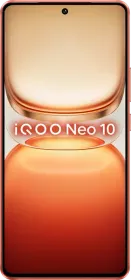




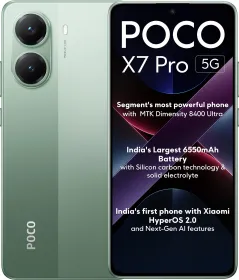












Unlock
Aadhar Card block