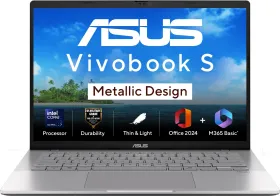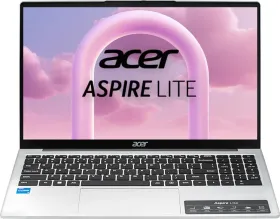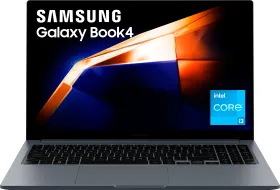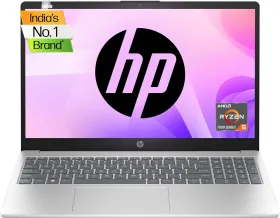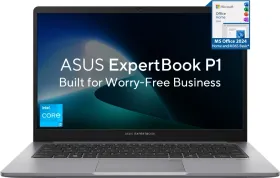If you are among those who generally use the web version of Facebook and are struggling with limited storage space issues on your phone, you can benefit from turning on Facebook Notifications directly on your Google Chrome, as this gives you freedom to uninstall dedicated Facebook App (which takes more than 200 MB in most cases) without missing out on much.
The option was earlier available on several third party browsers like UC Browser, Opera Mini, etc., but with Chrome Push API, Facebook and other websites can serve push notifications to consumers without requiring users to download any separate app.
So if you want to give this a shot, here is what you need to do to get Facebook notifications directly on Google Chrome.
Step 1: Open Chrome Browser on your Android phone and visit m.facebook.com
Step 2: Sign into your Facebook account
Step 3: Give your consent by taping ‘Allow’ when prompted.
That’s it you are done.
You can also cross check if everything is in order by navigating to Settings>> Site Settings>> Notifications.
Chrome’s push notification feature could be a hit in emerging markets, where users struggling with storage space on entry level Android phones is a common site. Besides, startups with limited resources who can’t invest in creating and maintaining a dedicated app, can also benefit from Chrome push notifications. You can also active FB notifications on your desktop Chrome Browser using the same steps.
Also Read: Microsoft rolls out invites for October 6th event, New windows 10 devices on the cards