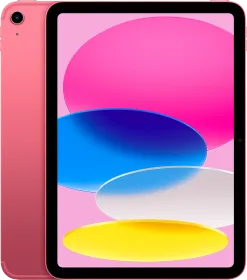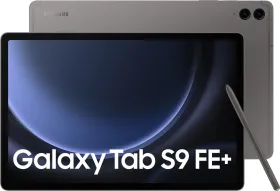Jio is one of the biggest telecom players in India. Recently, the company was one of the highest bidders in the 5G spectrum auction as well. The company offers a host of plans for prepaid as well as postpaid users. Jio not only offers physical SIM cards but also allows switching to eSIM. Activating an eSIM on iPhone and simultaneously on your Apple Watch is an easy process. Read on to know about it.
How to activate an eSIM on an iPhone

One can get an eSIM from a telecom service provider by submitting KYC documents.
To activate an eSIM on an iPhone, turn your iPhone on and follow the instructions that appear on your screen.
To convert a physical SIM into an eSIM on an iPhone, you will have to follow a different process. In this article, we have mentioned Jio eSIM, but the same procedure can be used in the case of Airtel as well as Vi too.
Jio eSIM process on an iPhone

- SMS GETSIM<32 Digit EID><15 Digit IMEI> to 199 from your phone with an active Jio Physical SIM. You will receive a 19number eSIM code.
- Now SMS, SIMCHG<19 Digit eSIM number> to 199. The processing will take place for 2 hours and you will get messages and mail to give consent to eSIM conversion.
- Agree to the conversion by sending ‘1’ to 183. Now, you will get a notification on your phone saying, “Jio Data Plan is ready to be installed”. Don’t clear or do anything to the notification. Leave it at that.
- Share your 19-digit eSIM number on the IVR call that you will receive. Press 1 to give consent. Now you will get an SMS saying, “Your new eSIM number has been upgraded.” Your physical SIM will stop working and no network icon will be shown on the status bar.
- You have to click on the Jio Data Plan is ready to be installed notification now. The device will take you through the addition of a new data plan process. One can manually do so by going to iOS Settings- Mobile Data- Add data plan.
How to activate eSIM on Apple Watch

- Go to the Watch app on your iPhone and select the Mobile Data/Cellular option.
- Tap on the Set up cellular option.
- Login to the Jio account or whichever telecom connection you have.
- The Jio Everywhere Connect process will be carried out and your request for the cellular plan for Apple Watch will be submitted.
- The activation process will take a few seconds to minutes and after it is done, you will have the same Jio number on both your iPhone and Apple watch. Now, your Apple smartwatch will have an eSIM connection.