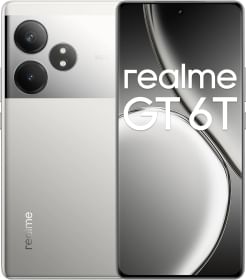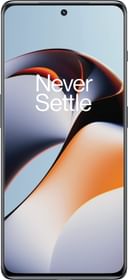Improving the Google Meet experience for users, the platform released a new feature called Adaptive Audio. During the lockdown days, everyone communicated personally or professionally via video calling or conferencing apps, Google Meet being among the most popular. However, one problem that everyone must have faced is the annoying echo that stems from using multiple laptops in the same room. In technical terms, the issue is called “audio feedback.”
ALSO SEE: Nothing 5G Mobile Phones
While we’ve managed to find temporary fixes to the problem, such as muting the microphones on other laptops, Google Meet has finally developed a robust solution. “With Adaptive Audio, you and your team can join Google Meet using multiple laptops in close proximity without awkward echos and audio feedback,” says Google in an official Workspace blog post.
What Is Google Meet’s Adaptive Audio Feature And How It Works?

While users (in the same room) have a conversation on Google Meet, Adaptive Audio automatically detects the presence of multiple laptops. Then, it synchronizes the microphones and speakers to eliminate any audio feedback for a seamless audio experience. Moreover, the feature allows teams to create ad-hoc meeting spaces anywhere with their laptops.
Adaptive Audio benefits organizations or institutions without enough videoconferencing rooms or room equipment for proper communication. For instance, if the meeting rooms are not available or the hardware in the room, such as conferencing microphones, is not working, users can still join a Google Meet session without worrying about the audio feedback issue.
ALSO SEE: Cars With Clutchless Manual (iMT) Transmission in India 2024
“This also gives organizations the ability to use non-typical meeting spaces such as lounges, cafes, and other impromptu locations,” which, in a hybrid work culture, could very well be someone’s house, bedroom, or even a hotel room.
Adaptive Audio Release Date And Availability
While Adaptive Audio is gradually rolling out for users starting from May 22, 2024, it will be available for everyone within one to three days from June 5, 2024. The feature will remain on by default. Those who wish to turn it off can head to Settings > Audio > Adaptive Audio and disable the feature.
Last but not least, the feature is available for all Google Workspace customers with Gemini Enterprise, Gemini Business, and the AI Meetings and Messaging add-ons.
ALSO SEE: HP Envy x360 Series Laptops in India 2024
You can follow Smartprix on Twitter, Facebook, Instagram, and Google News. Visit smartprix.com for the latest tech and auto news, reviews, and guides.