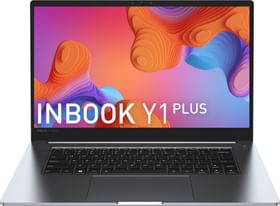CBSE Class 12th Results 2023: The Central Board of Secondary Education Class 12th exam results for 2023 have been declared, and students can access their mark sheets through a variety of platforms, including the official CBSE website, Digilocker, UMANG App, and more. With a pass percentage of 87.33%, this year’s results have seen a dip from last year but an increase from pre-pandemic years. Given the high traffic expected on official websites, students can also download their mark sheets via Digilocker.
The process is simple and involves visiting the official Digilocker website, entering the required information, verifying details, and activating the account. Once activated, students can access their digital marksheet upon result declaration by opening the app and clicking on the result link. Just like Class 12 students, CBSE Class 10 students will be able to download their results from Digilocker app post result announcement. Over 21 lakh students appeared for Class 10 exams this year. In light of those who may not have passed, Education Minister Dharmendra Pradhan offered words of encouragement and support, reminding students that one examination does not define their ability.
If you’re a CBSE student and looking to download your mark sheet via Digilocker, here’s a step-by-step guide to help you out:
Download your Class 10 and Class 12 marksheet via Digilocker
Step 1: Visit the official website – cbseservices.digilocker.gov.in/activate cbse To begin with, you need to visit the official website of Digilocker – cbseservices.digilocker.gov.in/activate cbse
Step 2: Click on ‘Get started with account creation’ On the homepage, you will find the ‘Get started with account creation’ button, click on it to begin the registration process.
Step 3: Enter required information and 6 digit pin provided by your school In the registration form, enter your personal details like name, date of birth, etc. and the 6-digit pin provided by your school.
Step 4: Verify details and validate with received OTP Once you have entered all the details, verify the information and enter the OTP received on your registered mobile number.
Step 5: Your Digilocker account will be activated successfully Once you have validated the OTP, your Digilocker account will be activated successfully.
Step 6: Upon result declaration, open app and click on result link After the CBSE 10th or 12th results are declared, download the Digilocker app on your mobile phone and log in using your credentials.
Step 7: Enter details and access your digital marksheet After logging in, click on the result link and enter your details like roll number, date of birth, etc. to access your digital marksheet.
By following these simple steps, you can easily download your mark-sheet via Digilocker.