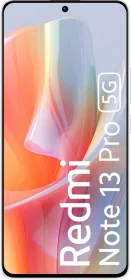The best thing about Android is its customisation friendly nature, you can ‘literally’ adjust/modify every tidbit of the platform inline with your needs. But, one thing that remained neglected in the development is the On-screen navigational bar.
All these years, apart from its icon update, the on-screen navigational bar has mostly remained the same – the static bar with the black theme. Not anymore! A third-party developer has paid good heed to this situation by developing an app that can make the boring on-screen navigational bar more refreshing and stupendous without Root.
Also Read: How To Get Galaxy Note 8 like App Pairs On Any Phone
Change Theme of On-screen Navigational Bar On Any Phone
Step 1: To jazz up your On-screen Navigational bar, download the NavBar Animation App from Google Play store. Navbar Animations adds a layer under your existing navigation bar where all the animations are played. You don’t need root access to use the app.
Download: NavBar Animation
Step 2: Once the App is installed, open it and activate the NavBar Notification by tapping on the top-right corner of the screen.
Step 3: After this, you can choose from the variety of animations from the collections such as Halloween, Diwali, Metrical, and various others. Simply, select the theme that suits you and you are done. The next time you will interact with your phone you will see the selected animation running in the background of software buttons.
Also Read: How to Get Pixel 2 Live Wallpapers On Any Android Smartphone
Though the app will ask you to buy the pro version of NavBar animation, yet it packs a handful of themes in its free version to try before you wish to make the payment. Also, the pro users won’t have to entertain the ads that keep popping up in the free app. Furthermore, you can play with the setting to adjust the animation speed, color, and alignment.