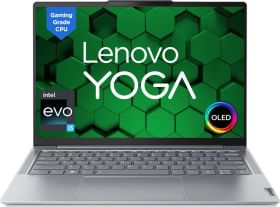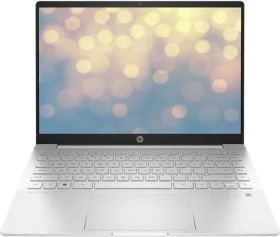Since Windows 11 came out, community forums and microblogging platforms have flooded with discussions on the strict minimum system requirements. To bypass the Windows 11 requirements, several users have come up with hacks and tricks. Most recently, an X user has posted about an easy way to do so.
Bypass Windows 11 Requirements Using Command Prompt
Per X user @TheBobPony, adding “/product server” to Command Prompt’s Windows 11 setup process bypasses the basic Windows 11 requirements. When installing the operating system through an ISO file, typing “setup /product server” forces the system to ignore the minimal requirements, hence installing Windows 11 on systems that aren’t compatible. Although some people have been using other tricks to upgrade to the latest OS by Microsoft, this one is easy enough for someone with a basic understanding of Command Prompt.
The X user also says the method works with Windows 11 Canary Insider Build (25967). Further, it doesn’t require the typical registry hacks. Upon being asked by another X user, @TheBobPony confirms that the setup installs the regular Windows 11 consumer edition. Another X user, @tomy_mrtumi, highlights that this method was discovered by a Vietnamese user over a year ago.
Some people also argue that the Windows 11 security bypass undermines the whole point of the operating system, which, as per Microsoft, is one of their most secure builds to date. Nonetheless, some users also confirm that the method works. However, as it goes with other tips and tricks, this is not for someone who isn’t sure about using Command Prompt or installing Windows 11 in the first place.
The latest operating system was available as a free update for Windows 7/8 users until a couple of days ago when Microsoft decided otherwise. Now, only Windows 10 users can upgrade to Windows 11 for free, provided their system meets all the eligibility criteria.
You can follow Smartprix on Twitter, Facebook, Instagram, and Google News. Visit smartprix.com for the most recent news, reviews, and tech guides.