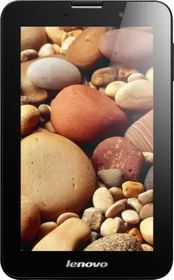Google Chrome is the most sought-after web browser for desktops and smartphones alike. Google keeps adding tons of new features to ensure that their users get the best browsing experience. The Chrome is reportedly going to get a new interesting feature soon to smoothen the workflow on multiple devices.
According to ChromeStory, a new flag named “Self Share” has been noticed on Chromium Gerrit. According to an informal exchange between the developers on the channel log, Self Share feature“Allows users to post tabs from Android devices to allow other synced computer to reopen those same “.This means that, if two devices with chrome browsers are logged into the same account, then they can seamlessly share tabs or URLs in between them directly. This feature is still under development, so we might not be noticing it in the official build anytime soon.
Another important feature has been noticed on Google Canary and this feature is expected to be exclusive to Chrome on Android. Currently, Chrome displays media information like video/audio title, background image, URL, artist/channel even in incognito mode. But in the new feature, Chrome will just display that “A site is playing media” with playback controls. This feature is already live in Canary so it will make its way to the official version very soon.
Also Read: Nearly 50 Million Mobiles Users With Aadhaar KYC Could Be Disconnected
Google has recently rolled out the picture-in-picture mode for its Chrome browser across all the platforms. PiP is now live on Chrome for Windows, Linux and MacOS.This feature allows users to watch videos simultaneously while working on other tabs. The video floats on top of other tabs or applications and helps greatly in multi-tasking. This feature will soon roll out to Android and ChromeOS.