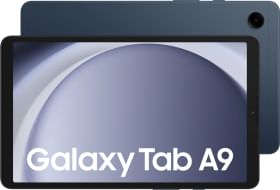LG G Pad 5 vs Samsung Galaxy Tab A 10.1 (2019)
Here you can compare LG G Pad 5 and Samsung Galaxy Tab A 10.1 (2019). Comparing LG G Pad 5 vs Samsung Galaxy Tab A 10.1 (2019) on Smartprix enables you to check their respective specs scores and unique features. It would potentially help you understand how LG G Pad 5 stands against Samsung Galaxy Tab A 10.1 (2019) and which one should you buy The current lowest price found for LG G Pad 5 is ₹22,890 and for Samsung Galaxy Tab A 10.1 (2019) is ₹12,489. The details of both of these products were last updated on Apr 26, 2024.
| Specification | LG G Pad 5 | Samsung Galaxy Tab A 10.1 (2019) |
|---|---|---|
| RAM | 4 GB | 2 GB |
| Rear Camera | 8 MP with autofocus | 8 MP with autofocus |
| OS | Android v9.0 (Pie) | Android v9.0 (Pie), upgradable to v11 |
| CPU | 2.34 GHz, Quad Core Processor | 1.8 GHz, Octa Core Processor |
| Display | 10.1 inches, 1200 x 1920 pixels | 10.1 inches, 1200 x 1920 pixels |
| Price | ₹22,890 | ₹12,489 |
- Like
- Comment
- Share
Overview
| Specs Score | 61 / 100 | 68 / 100 Better Specs |
| Sim Count | Single Sim More Sim Slots | |
| RAM | 4 GB More RAM | 2 GB |
| CPU Clock Speed | 2.34 GHz Faster Clock Speed | 1.8 GHz |
| CPU Cores | Quad Core | Octa Core More CPU Cores |
| Weight | 498 g | 460 g Lighter |
| Thickness | 8 mm | 7.5 mm Slimmer |
| Battery | 8200 mAh Bigger Battery | 6150 mAh |
| Unique Features | Fingerprint Sensor No | No 4G |
General
| Sim Type | Single Sim, GSM | |
| Dual Sim | No | |
| Sim Size | Nano SIM | |
| Device Type | Tablet | Tablet |
| Release Date | February 27, 2020 | |
| Voice Call | Yes |
Design
| Dimensions | 150.7 x 247.2 x 8 mm | 149 x 245 x 7.5 mm |
| Weight | 498 g | 460 g |
Display
| Type | Color IPS LCD Screen | Color IPS LCD Screen (16M Colors) |
| Touch | Yes | Yes |
| Size | 10.1 inches, 1200 x 1920 pixels | 10.1 inches, 1200 x 1920 pixels |
| PPI | ~ 224 PPI | ~ 224 PPI |
| Screen to Body Ratio | ~ 79.68% | ~ 81% |
Memory
| RAM | 4 GB | 2 GB |
| Storage | 32 GB | 32 GB |
| Card Slot | Yes, upto 512 GB | Yes, upto 400 GB |
Connectivity
| GPRS | Yes | |
| EDGE | Yes | |
| 3G | No | Yes |
| 4G | Yes | |
| VoLTE | Yes | |
| Wifi | Yes | Yes, with wifi-hotspot |
| Bluetooth | Yes, v4.2 | Yes, v5.0 |
| USB | Yes, microUSB | Yes, USB-C v2.0 |
| USB Features | USB Charging |
Extra
| GPS | Yes | Yes, with A-GPS, GLONASS, GALILEO, BDS |
| Fingerprint Sensor | Yes, Side | |
| Sensors | Light sensor, Proximity sensor, Accelerometer | Accelerometer, Gyro, Compass |
| 3.5mm Headphone Jack | Yes | Yes |
Camera
| Rear Camera | 8 MP with autofocus | 8 MP with autofocus |
| Features | Digital Zoom, Auto Flash | panorama |
| Video Recording | Yes | 1080p @ 30 fps FHD |
| Flash | No | Yes, LED |
| Front Camera | 5 MP | 5 MP |
Technical
| OS | Android v9.0 (Pie) | Android v9.0 (Pie), upgradable to v11 |
| Chipset | Qualcomm Snapdragon 821 | Samsung Exynos 7904 |
| CPU | 2.34 GHz, Quad Core Processor | 1.8 GHz, Octa Core Processor |
| Core Details | 2.34 GHz, Dual core, Kryo + 1.6 GHz, Dual core, Kryo | |
| GPU | Adreno 530 | Mali-G71 MP2 |
| Java | No | No |
| Browser | Yes, supports HTML5 | Yes, supports HTML5 |
Multimedia
| Yes | Yes | |
| Music | Yes | Yes |
| Video | Yes | Yes |
| FM Radio | No | No |
| Document Reader | Yes | Yes |
Battery
| Type | Non-Removable Battery | Non-Removable Battery |
| Size | 8200 mAh, Li-ion Battery | 6150 mAh, Li-Po Battery |
| Fast Charging | Yes, Quick v3.0 | Yes, 45W Fast Charging |
Discuss
Related News
 It’s Official: Galaxy S22, Fold 4, And Flip 4 Will Get Galaxy AI Features In A Month
It’s Official: Galaxy S22, Fold 4, And Flip 4 Will Get Galaxy AI Features In A MonthRecently, Samsung released the Galaxy AI features for the flagship Galaxy S23 series and the foldable Z Fold/Flip 5 lineup. Now, the company is gearing up to give older Galaxy phone users a taste of AI. Samsu…
 Samsung Galaxy Z Flip 6 Vs. Flip 5: Attention To Finer Details, Changes, And Expected Improvements
Samsung Galaxy Z Flip 6 Vs. Flip 5: Attention To Finer Details, Changes, And Expected ImprovementsSamsung’s success in the foldable market is commendable. Over the years, the company has consistently improved upon the hardware and software that goes into making a mainstream foldable phone, capturing a sig…
 Samsung Galaxy Z Flip 6 Won’t Feature Snapdragon 8 Gen 3 SoC? Here’s What We Know
Samsung Galaxy Z Flip 6 Won’t Feature Snapdragon 8 Gen 3 SoC? Here’s What We KnowFor the last few years, Samsung has relied on Qualcomm’s top-of-the-line processors for its foldable smartphones. For instance, the Flip 4 (review) and Fold 4 series from 2022 featured the Snapdragon 8+ Gen 1…
 How to fix display not waking up with incoming calls issue
How to fix display not waking up with incoming calls issueIt’s a common Android issue wherein the screen doesn’t turn on or wake up with incoming calls. The phone still keeps ringing but to check who’s calling, you will have to unlock the phone, open the dialer app …
Related Tablets
Related Searches
Related Comparisons

 Samsung Galaxy Tab A 10.1 (2019) vs Nokia T10 Tablet (Wi-Fi+32GB)
Samsung Galaxy Tab A 10.1 (2019) vs Nokia T10 Tablet (Wi-Fi+32GB)
 LG G Pad 5 vs Motorola Moto Tab G62 LTE
LG G Pad 5 vs Motorola Moto Tab G62 LTE
 LG G Pad 5 vs Samsung Galaxy Tab A9 Plus Tablet
LG G Pad 5 vs Samsung Galaxy Tab A9 Plus Tablet
 Samsung Galaxy Tab A 10.1 (2019) vs Samsung Galaxy Tab A8 2021
Samsung Galaxy Tab A 10.1 (2019) vs Samsung Galaxy Tab A8 2021
 LG G Pad 5 vs Samsung Galaxy Tab S6 Lite (Wi-Fi Only)
LG G Pad 5 vs Samsung Galaxy Tab S6 Lite (Wi-Fi Only)
 LG G Pad 5 vs Samsung Galaxy Tab S6 Lite 2022 Tablet (128GB)
LG G Pad 5 vs Samsung Galaxy Tab S6 Lite 2022 Tablet (128GB)