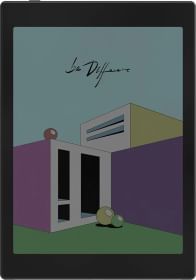Apple iPad Mini WiFi+Cellular (16GB) vs Samsung Galaxy Tab 3 8.0 310 T3100 (WiFi+16GB)
Here you can compare Apple iPad Mini WiFi+Cellular (16GB) and Samsung Galaxy Tab 3 8.0 310 T3100 (Wi…. Comparing Apple iPad Mini WiFi+Cellular (16GB) vs Samsung Galaxy Tab 3 8.0 310 T3100 (Wi… on Smartprix enables you to check their respective specs scores and unique features. It would potentially help you understand how Apple iPad Mini WiFi+Cellular (16GB) stands against Samsung Galaxy Tab 3 8.0 310 T3100 (Wi… and which one should you buy The current lowest price found for Apple iPad Mini WiFi+Cellular (16GB) is ₹7,000 and for Samsung Galaxy Tab 3 8.0 310 T3100 (Wi… is ₹12,999. The details of both of these products were last updated on Apr 11, 2024.
| Specification | Apple iPad Mini WiFi+Cellular (16GB) | Samsung Galaxy Tab 3 8.0 310 T3100 (Wi… |
|---|---|---|
| Internal Memory | 16 GB | 16 GB |
| Display | 7.9 inches, 768 x 1024 pixels | 8 inches, 800 x 1280 pixels |
| Rear Camera | 5 MP with autofocus | 5 MP with autofocus |
| CPU | 1 GHz, Dual Core Processor | 1.5 GHz, Dual Core Processor |
| Battery | Li-Po Battery | 4450 mAh, Li-ion Battery |
| Price | ₹7,000 | ₹12,999 |
- Like
- Comment
- Share
Overview
| Specs Score | 48 / 100 | 50 / 100 Better Specs |
| Display Resolution | 768 x 1024 pixels | 800 x 1280 pixels Better Resolution |
| RAM | 512 MB | 1.5 GB More RAM |
| CPU Clock Speed | 1 GHz | 1.5 GHz Faster Clock Speed |
| Battery | 4450 mAh Bigger Battery | |
| Unique Features | 4G No | No Memory Card Support |
General
| Sim Type | Single Sim, GSM | Single Sim, GSM |
| Dual Sim | No | No |
| Device Type | Smartphone | Smartphone |
| Release Date | October, 2012 | June, 2013 |
| Voice Call | No |
Design
| Dimensions | 134.69 x 200 x 7.2 mm | 123.8 x 209.8 x 7.4 mm |
| Weight | 312 g | 314 g |
Display
| Type | Color IPS Screen (16M colors Colors) | Color TFT Screen (16M colors Colors) |
| Touch | Yes | Yes |
| Size | 7.9 inches, 768 x 1024 pixels | 8 inches, 800 x 1280 pixels |
| Aspect Ratio | 4:3 | 16:10 |
| PPI | ~ 162 PPI | ~ 189 PPI |
Memory
| RAM | 512 MB | 1.5 GB |
| Storage | 16 GB | 16 GB |
| Card Slot | No | Yes, upto 64 GB |
Connectivity
| GPRS | Yes | Yes |
| EDGE | Yes | Yes |
| 3G | Yes 42 Mbps Download 5.76 Mbps Upload | No |
| 4G | Yes | |
| Wifi | Yes, with wifi-hotspot | Yes, with wifi-hotspot |
| Bluetooth | Yes, v4.0 | Yes, v4.0 |
| USB | Yes v2.0 | Yes, microUSB-MHL v2.0 |
| USB Features | USB on-the-go |
Extra
| GPS | Yes, with A-GPS Support | Yes, with A-GPS Support |
| Sensors | Accelerometer, Gyroscope, Compass | Accelerometer, Compass |
| 3.5mm Headphone Jack | Yes | Yes |
| Extra | TV Out | HDMI, DLNA, TV Out |
Camera
| Rear Camera | 5 MP with autofocus | 5 MP with autofocus |
| Features | Face detection, Geo tagging, Touch to focus | Face detection, Geo tagging, Touch to focus |
| Video Recording | 1080p @ 30 fps FHD | 720p @ 30 fps HD |
| Front Camera | 1.2 MP | 1.3 MP |
Technical
| OS | iOS v6 | Android v4.2.2 (Jelly Bean) |
| CPU | 1 GHz, Dual Core Processor | 1.5 GHz, Dual Core Processor |
| GPU | PowerVR SGX543MP2 | Mali-400MP |
| Java | No | Yes, via 3rd party |
| Browser | Yes, supports HTML | Yes, supports HTML |
Multimedia
| Supports | Voice Commands | MMS, Instant Messaging, Calendar, YouTube Player |
| Yes, with Push Email | ||
| Music | Yes | MP3, WAV, eAAC+ |
| Video | MP4, DivX, H.264, H.263 | |
| FM Radio | No | No |
| Document Reader | Yes | Yes |
Battery
| Type | Removable Battery | Removable Battery |
| Size | Li-Po Battery | 4450 mAh, Li-ion Battery |
| Talk Time | 10 hours | 11 hours |
| Music Playback Time | 4 days |
Discuss
Related News
 Apple’s foldable device could be an iPad mini releasing in 2026-2027
Apple’s foldable device could be an iPad mini releasing in 2026-2027Many smartphone makers have arrived with their foldable phones leaving Apple as the only major brand without a foldable phone. However, it seems like things might change as the latest report suggests a foldab…
 Samsung’s Galaxy S24 Borrows Apple’s AOD Playbook, Exynos 2400 Tames Heat with FOWLP Thermal Management
Samsung’s Galaxy S24 Borrows Apple’s AOD Playbook, Exynos 2400 Tames Heat with FOWLP Thermal ManagementSamsung launched the Galaxy S24 Series on 17th January which includes 3 smartphones- Samsung Galaxy S24, Samsung Galaxy S24 Plus, and Samsung Galaxy S24 Ultra. The series was announced globally with pre-order…
 Samsung Galaxy S24 Ultra 5G Goes Official with Snapdragon 8 Gen 3 SoC & Galaxy AI Features
Samsung Galaxy S24 Ultra 5G Goes Official with Snapdragon 8 Gen 3 SoC & Galaxy AI FeaturesSouth Korea-based tech giant Samsung has unveiled the Samsung Galaxy S24 Series of smartphones globally. The flagship series includes 3 smartphones- Samsung Galaxy S24 5G, Samsung Galaxy S24+ 5G, and Samsung …
 Turn Off Sticky Keys on Windows 11: The Only Guide You Need
Turn Off Sticky Keys on Windows 11: The Only Guide You NeedDo you need help finding the keyboard shortcuts on Windows 11? You accidentally enabled Sticky Keys. Sticky keys disable the simultaneous pressing of keyboard shortcuts and render them useless. So, no matter …
Related Tablets
Related Searches
Related Comparisons

 Apple iPad Mini WiFi+Cellular (16GB) vs Samsung Galaxy Tab A9 Plus Tablet (5G+ 8GB RAM + 128GB)
Apple iPad Mini WiFi+Cellular (16GB) vs Samsung Galaxy Tab A9 Plus Tablet (5G+ 8GB RAM + 128GB)
 Samsung Galaxy Tab 3 8.0 310 T3100 (WiFi+16GB) vs OnePlus Pad Tablet
Samsung Galaxy Tab 3 8.0 310 T3100 (WiFi+16GB) vs OnePlus Pad Tablet
 Apple iPad Mini WiFi+Cellular (16GB) vs Boox Tab Mini C eReader
Apple iPad Mini WiFi+Cellular (16GB) vs Boox Tab Mini C eReader
 Apple iPad Mini WiFi+Cellular (16GB) vs Samsung Galaxy Tab S9 FE
Apple iPad Mini WiFi+Cellular (16GB) vs Samsung Galaxy Tab S9 FE
 Apple iPad Mini WiFi+Cellular (16GB) vs Apple iPad Mini 6th Gen 2021 Tablet (Wi-Fi+64GB)
Apple iPad Mini WiFi+Cellular (16GB) vs Apple iPad Mini 6th Gen 2021 Tablet (Wi-Fi+64GB)
 Samsung Galaxy Tab 3 8.0 310 T3100 (WiFi+16GB) vs Samsung Galaxy Tab A9 Tablet
Samsung Galaxy Tab 3 8.0 310 T3100 (WiFi+16GB) vs Samsung Galaxy Tab A9 Tablet