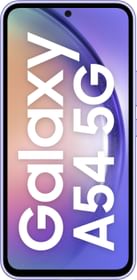Micromax Canvas 6 Pro vs Samsung Galaxy J5 (2016)
Here you can compare Micromax Canvas 6 Pro and Samsung Galaxy J5 (2016). Comparing Micromax Canvas 6 Pro vs Samsung Galaxy J5 (2016) on Smartprix enables you to check their respective specs scores and unique features. It would potentially help you understand how Micromax Canvas 6 Pro stands against Samsung Galaxy J5 (2016) and which one should you buy The current lowest price found for Micromax Canvas 6 Pro is ₹5,790 and for Samsung Galaxy J5 (2016) is ₹7,490. The details of both of these products were last updated on Apr 11, 2024.
| Specification | Micromax Canvas 6 Pro | Samsung Galaxy J5 (2016) |
|---|---|---|
| Battery | 3000 mAh, Li-ion Battery | 3100 mAh, Li-ion Battery |
| RAM | 4 GB | 2 GB |
| Internal Memory | 16 GB | 16 GB |
| OS | Android v5.1 (Lollipop) | Android v6.0.1 (Marshmallow) |
| Rear Camera | 13 MP with autofocus | 13 MP with autofocus |
| Price | ₹5,790 | ₹7,490 |
- Like
- Comment
- Share
Overview
| Specs Score | 59 / 100 Better Specs | 53 / 100 |
| Display Size | 5.5 in Bigger Display | 5.2 in |
| Display Resolution | 1080 x 1920 pixels Better Resolution | 720 x 1280 pixels |
| RAM | 4 GB More RAM | 2 GB |
| CPU Clock Speed | 2 GHz Faster Clock Speed | 1.2 GHz |
| CPU Cores | Octa Core More CPU Cores | Quad Core |
| Weight | 159 g Lighter | |
| Thickness | 8.1 mm Slimmer | |
| Unique Features | No | NFC |
General
| Sim Type | Dual Sim, GSM+GSM | Dual Sim, GSM+GSM |
| Dual Sim | Yes | Yes |
| Sim Size | Micro+Nano SIM | Micro+Micro SIM |
| Device Type | Smartphone | Smartphone |
| Release Date | April, 2016 | March, 2016 |
Design
| Dimensions | 72.3 x 145.8 x 8.1 mm | |
| Weight | 159 g |
Display
| Type | Color IPS Screen (16M colors Colors) | Color Super AMOLED Screen (16M colors Colors) |
| Touch | Yes | Yes |
| Size | 5.5 inches, 1080 x 1920 pixels | 5.2 inches, 720 x 1280 pixels |
| Aspect Ratio | 16:9 | 16:9 |
| PPI | ~ 401 PPI | ~ 282 PPI |
| Features | Corning Gorilla Glass 3 Screen Protection |
Memory
| RAM | 4 GB | 2 GB |
| Storage | 16 GB | 16 GB |
| Card Slot | Yes, upto 64 GB | Yes |
Connectivity
| GPRS | Yes | Yes |
| EDGE | Yes | Yes |
| 3G | Yes | Yes |
| 4G | Yes | Yes |
| VoLTE | Yes | |
| Wifi | Yes, with wifi-hotspot | Yes, with wifi-hotspot |
| Bluetooth | Yes, v4.1 | Yes, v4.1 |
| USB | Yes, microUSB v2.0 | Yes, microUSB v2.0 |
| USB Features | USB on-the-go |
Extra
| GPS | Yes, with A-GPS Support | Yes, with A-GPS Support |
| Sensors | Accelerometer, Compass | Accelerometer |
| 3.5mm Headphone Jack | Yes | Yes |
| NFC | Yes |
Camera
| Rear Camera | 13 MP with autofocus | 13 MP with autofocus |
| Features | Face detection, Geo tagging, Touch to focus | Face detection, Geo tagging, Touch to focus |
| Video Recording | 1080p | 1080p @ 30 fps FHD |
| Flash | Yes, LED | Yes, LED |
| Front Camera | 5 MP | 5 MP with LED Flash |
Technical
| OS | Android v5.1 (Lollipop) | Android v6.0.1 (Marshmallow) |
| Chipset | Mediatek Helio X10 | Qualcomm Snapdragon 410 |
| CPU | 2 GHz, Octa Core Processor | 1.2 GHz, Quad Core Processor |
| GPU | PowerVR G6200 | Adreno 306 |
| Java | No | No |
| Browser | Yes, supports HTML | Yes, supports HTML |
Multimedia
| Supports | MMS, Instant Messaging | MMS, Instant Messaging |
| Yes, with Push Email | Yes, with Push Email | |
| Music | MP3, AAC, WAV | MP3, WAV, WMA, eAAC+, FLAC |
| Video | MP4, H.264 | MP4, WMV, H.264 |
| FM Radio | Yes | Yes, with FM Recording |
| Document Reader | Yes | Yes |
Battery
| Type | Removable Battery | Removable Battery |
| Size | 3000 mAh, Li-ion Battery | 3100 mAh, Li-ion Battery |
Discuss
Related News
 Samsung Galaxy S24 Ultra Tops DXOMark’s Display Test, Beats Pixel 8 Pro And iPhone 15 Pro Max
Samsung Galaxy S24 Ultra Tops DXOMark’s Display Test, Beats Pixel 8 Pro And iPhone 15 Pro MaxLast month, Samsung released its Galaxy S24 series globally. The series includes three smartphones: Galaxy S24, Galaxy S24 Plus, and Galaxy S24 Ultra. And even though early adopters are facing some issues wit…
 Samsung Galaxy Z Flip 6 Vs. Flip 5: Attention To Finer Details, Changes, And Expected Improvements
Samsung Galaxy Z Flip 6 Vs. Flip 5: Attention To Finer Details, Changes, And Expected ImprovementsSamsung’s success in the foldable market is commendable. Over the years, the company has consistently improved upon the hardware and software that goes into making a mainstream foldable phone, capturing a sig…
 [Exclusive] Samsung Galaxy Z Flip 6 First Look in Stunning 360° Video & 5K Renders
[Exclusive] Samsung Galaxy Z Flip 6 First Look in Stunning 360° Video & 5K RendersOver the last few days, we’ve published high-quality renders and 360-degree videos of several purported handsets, including the Nothing Phone (2a) and the Google Pixel Fold 2. We even talked about the Samsung…
 Turn Off Sticky Keys on Windows 11: The Only Guide You Need
Turn Off Sticky Keys on Windows 11: The Only Guide You NeedDo you need help finding the keyboard shortcuts on Windows 11? You accidentally enabled Sticky Keys. Sticky keys disable the simultaneous pressing of keyboard shortcuts and render them useless. So, no matter …
Related Mobile Phones
Related Searches
Related Comparisons

 Micromax Canvas 6 Pro vs Vivo V30 Pro 5G
Micromax Canvas 6 Pro vs Vivo V30 Pro 5G
 Samsung Galaxy J5 (2016) vs Samsung Galaxy A15 5G (8GB RAM + 256GB)
Samsung Galaxy J5 (2016) vs Samsung Galaxy A15 5G (8GB RAM + 256GB)
 Samsung Galaxy J5 (2016) vs Samsung Galaxy A54 5G
Samsung Galaxy J5 (2016) vs Samsung Galaxy A54 5G
 Samsung Galaxy J5 (2016) vs Jio JioPhone Next
Samsung Galaxy J5 (2016) vs Jio JioPhone Next
 Samsung Galaxy J5 (2016) vs Samsung Galaxy A14 4G
Samsung Galaxy J5 (2016) vs Samsung Galaxy A14 4G
 Samsung Galaxy J5 (2016) vs Infinix Hot 30 5G (8GB RAM + 128GB)
Samsung Galaxy J5 (2016) vs Infinix Hot 30 5G (8GB RAM + 128GB)