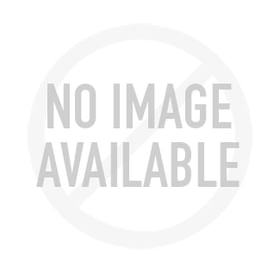The popular messaging application WhatsApp has been rolling out a slew of new features for its users. One more useful feature that has been rolled out is the creation of Polls on WhatsApp. The feature was spotted in the Beta Version back in April but now it has officially rolled out for everyone. Android, as well as iOS users, can now create polls on WhatsApp across the globe. Let us know more about what this feature is and how you can use it.
WhatsApp Polls

WhatsApp posted on Twitter and other social media channels announcing that it has rolled out Polls for everyone. Now, the users don’t have to ask a question and scroll for others’ answers in the entire group. All you have to do is create a poll to know about others’ choices quickly. Just go to a group or a friend’s chat and tap on the Plus (+) icon in the left bottom corner. Choose Poll and write the question and then add 2 choices and send. Other members will be able to vote for their favorite choice. It can be used in both group and individual chats. The poll created can have up to 12 options as answers.
Although many polls allow you to choose only one option, WhatsApp is currently allowing users to select more than one choice. Some people feel that only one choice should be allowed but WhatsApp is yet to retort back about the same. WhatsApp claims that the polls feature will be protected by end-to-end encryption as the other chats. The teaser video calls it “Simple yet private”.
The polls feature is already available on apps like Telegram and Twitter and now WhatsApp has made it available too.
Steps to Create a Poll on WhatsApp





Note- Make sure you are using the latest version of WhatsApp.
- Open WhatsApp on your phone and go to the group or individual chat you want to create a poll for.
- Click on the attachment button on Android and the Plus button on iOS.
- You will get an option to see the Poll option at the bottom along with other options like Location, Contact, and more. Choose Poll.
- Type in your question in the “Ask Question” area and then add options for voting.
- After adding the details, tap on Send.
Your Poll will now be live.
Other New WhatsApp Features
The year 2022 has seen WhatsApp coming up with many new useful and innovative features. Recently it launched a Community rollout for users that brings together separate groups under one umbrella with a structure that works for them. The video calls now have a capacity of 32 people and the group members limit has also increased from 256 to 1024. Large files (up to 2GB) can be shared on the app and admins of the groups can remove any messages that are problematic.