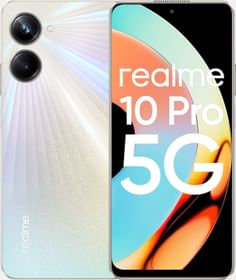The internet is full of polarized opinions on S Pen. While some discard it as a superfluous waste, others consider it as an unmatched productive tool, one that Samsung has perfected over many years or research and development.
We quite like the stylus on our Note 8 and find ourselves using it quite often, especially at times when our phone is roleplaying as our workhorse. Among other things that you can do with it, you can also ask it to read a portion of a web page or any other app out to you. And in multiple languages.
So, every time you are tired and don’t feel like straining your eyes with what’s on the screen, you can make your S Pen read out loud the text on the phone’s screen. Here is how you can do it.
Also Read: How to Install Same App Twice On Any Android Phone Without Root
Step 1: From the Air Command, select the Translate tool

Step 2: From the translate menu that appears on top, select the option to read entire sentence.

Step 3: Now set the first and second language to English. As in the screenshot above.
Step 4: Now, hover your S Pen over the area which you want your phone to read.

Step 5: You will notice a rectangle enclosing the desired text. Now resize the rectangle to include whatever portion you want to read.

Step 6: Press the volume button on top, and you are done.
Voice read text on your Note 8 using your S Pen
Though the translate tool is meant to translate and help you with pronunciations of less familiar language, you can also use it to read text out loud to you or to check the pronunciation of a specific word ( In step 2, just select the option to read one word at a time).
https://www.smartprix.com/bytes/14-cool-things-can-s-pen-galaxy-note-8/