Sony Bravia XR X90J review summary:
Expert Rating: 4/5
Design
Audiovisual
Connectivity
Software
Pros
- Premium Design
- Great 4K Dolby Vision display
- Feature-rich remote
- Hands-free Google Assistant voice support
- Enjoyable built-in audio setup
- Snappy and neat Google TV interface
- HDMI 2.1 and the associated benefits
Cons
- Not the latest Wireless Connectivity standards
- VRR is on the way
- Slight color shifts in extreme viewing angles
Our home entertainment avenues are getting better in this ever-changing technological landscape. Compared to a few years back, now we have more options when it comes to a decent ultra HD TV. And as 4K TVs have become more accessible, manufacturers are compelled to come up with new and improved features to attract buyers. Take, for instance, the pièce de résistance of the Sony Bravia XR X90J — its underlying Cognitive Processor XR, which boasts to have human brain-like intelligence to deliver photorealistic upscaling. And this is a piece of tech which is powering several of Sony’s 2021 premium TVs, not just the titular mid-ranger. So, as I got to experience the X90J, my aim was to find out how prodigious a shift it really brings compared to the competition.
In other words, we will see how good this TV is for its asking price. So, dudes and dudettes, this is the Smartprix review of the Sony X90J (55-inch model), and before we begin, here’s a bird view of everything this package brings:
Sony Bravia XR X90J Unboxing
The box is as expansive as the TV within. You may require more hands to unpack it. Here’s what you get within the box:
- TV
- AC Power Cord (detachable)
- Batteries
- Table Top Stand
- Voice Control Remote
- Setup, Reference, and Safety booklets
- Support Belt for cable
- Installation Plugs
Follow the Setup and Reference Guides given inside the box. Or you may watch this official Sony unboxing video on YouTube. You may choose to set it up on a table or a wall. I chose the latter and attaching the stands were easy as just stowing them in.
Also Read:
- Sony A8H review
- Realme Smart TV SLED 4K 55-inch Review
- TCL P725 4K HDR TV Review: Great Large screen LED TV For Cinematic Experience
Contents
Sony Bravia XR X90J India price and specs (XR-55X90J)
Dimension and Weight: 1233x784x338mm; 18.3kg (both without stand)
Screen: 55-inch LCD, 4K (3840 x 2160), 10-bit color, DLED FALD backlighting; Cognitive Processor XR, 120Hz refresh rate, X-wide angle, HDR10, HLG, Dolby Vision, Netflix Calibrated
Audio: 10W +10W, Full Range (Bass Reflex) x2, Tweeter x2, Dolby Audio, Dolby Atmos, DTS Digital Sound, 3D Surround Upscaling, Built-in Mic, ARC
Processor: 64-bit MediaTek MT5895 Quad-core
RAM: 3GB
Storage: 16GB
OS: Android 10 TV with Google TV UI
Wireless: Dual-band WiFi 802.11a/b/g/n/ac, Bluetooth 4.2, Chromecast, Apple Airplay and Homekit, Google Assistant Voice Search
Ports: 1x Ethernet, 1x RF, 1x Composite Video Input, 4x HDMI (HPCP 2.3, CEC, 4K120/eARC/VRR/ALLM), 1x Digital Audio, 1x Headphone Jack, 2x USB-A, 1 Digital/Analogue tuner
Power Consumption: 197W
Price: 55″ at Rs. 159,900 (introductory price ₹139,990)

Sony Bravia XR X90J Review: Design
Whilst off, it’s just a big black slab with the Sony logo on the bottom bezel and your reflection(s) gawking at you. The bezels are negligible and don’t jail the visual treat on screen. If you go with the inverted V/slim-blade table mount, there will be enough space to seat a soundbar (although the inbuilt speaker system is quite good). These metallic stands are strong, non-adjustable, and stay within the length of the chassis. However, if you choose to wall mount it, there are 4 mounting holes that support standard VESA wall brackets (sold separately).


Now although it appears flat and svelte on the front, the back’s a bit thicc as all-important cogs and components are behind it. The black color has a nice sheen to it and feels textured plus tough on touch. The ribs, grid, and X branding — all add to its modern look. Overall, the X90J has got a fine figure.
Here at the back, towards the left, there is an adapter outlet (yeah, the cord can be detached), and by the right, you have an assembly of ports (more on that later). You’d also find the tweeter grills on either end. The bass drivers are present at the bottom alongside toggles for the built-in mic, power, volume, channel, input, restart, etc.


The Sony TV remote is also highly useful as it works in any direction. It also presents buttons for all the controls you’d want to have including media playback, popular OTT hotkeys, num keys, mute button, and direct access to picture/sound settings. The lengthy set of buttons mean the remote’s a bit long too. The front has got a brushed finish while it’s textured at the back.
Alas, with all the buttons, the typing experience on the Android TV is still annoying. The good thing is that you can use voice search to make Google do certain things for you. Yeah, it works hands-free too. One another way to ease the navigation and controls on this TV is by using Google’s Android TV app. But, if you keep on switching between the remote and the phone, that can also turn out to be a hassle.
In any case, let’s plug in the TV, hit the green power key on the remote and see the pixels lit up.
Before we proceed to the screen examination, note that the pics shared here are taken from an iPhone camera and the actual visuals from the TV are better.

Sony Bravia XR X90J Review: Audiovisual
So, this is a 4K TV with support for 10-bit colors, around 90% of DCI-P3 coverage, and HDR formats like HDR10, Dolby Vision, and HLG. It’s an LCD Panel with 24 Full Array Local Dimming zones and between 500-800nits peak brightness. On my 55-inch evaluation unit, I felt the colors and contrasts to be excellent, the viewing angles not so much. You’d notice a skosh of color shift but only seen from the extreme angles. So, it doesn’t largely spoil the fun. Similarly, there was some blooming around bright white subtitles in some movies.
Now, although Sony picture processing is top-notch out of the box, the company still offers a load of settings to configure. For starters, you get to select the color modes right while watching content with just a tap of buttons on the remote. That’s so handy as you get to pick the color profile that suits your feel/mood in real-time. Now you’ll have to repeat the drill for both SDR and HDR separately.
Off the lot, the purists would prefer custom mode (with manual tweaks) and Cinema mode. The latter and in some content, the IMAX Enhanced offers a warmer and cinematic look. However, you could always choose Standard or even Game and Vivid modes. While the Standard preset is pleasing, the Game mode is meant for smoother animations during playtime. And it’s in the Vivid mode that the colors are eye-popping, and brightness is way high, which you’d notice especially when you switch to it from other modes.



On top of all these, in Dolby Vision-supported content over at Netflix, you get to pick between Dolby Bright and Dolby Dark modes, which you can do depending on the ambient light in the room. Sony also offers the Netflix Calibrated mode within the Picture Settings that presents the picture as the creator intended. However, when you use this, many of the other settings are disabled and the scenes appear darker than they otherwise are. I witnessed this while watching Batman v Superman: Dawn of Justice (2016) on Netflix, but the shadows were smoother with attenuated noise. So, better IMO.
In fact, I have often found myself cycling through these profiles to find the one that clicks. You would probably too. After all, an interesting aspect of the Sony TVs is the amount of flexibility they offer in terms of the tweaks and toggles present within the settings. Sure, many of these features have fancy names and demand a bit of research to understand what they do. But, once you get the hang of it, it’s customization time.
Now, all this is fun and frolic. But, the real wizardry is behind the scenes. Sony has equipped the TV with something called Cognitive Processor XR. This is a picture module powering the visuals on screen, as you’d have guessed. But, what you might not is the brand’s claim that this thing is sharp like our human brain. Differently put, it can intelligently cross analyze various elements of the picture like color, contrast, detail, and detect the focal point in the picture (which is mostly the main subject your eyes land on). Thereafter, it upscales the 4K output to seem more “lifelike”. Even lower-quality videos get optimized fairly well on this canvas.
And this Cognitive Intelligence thingy is just one of its high-tech features. There are several other XR branded enhancements in the mix here like:
- XR Contrast Booster, which is self-evident.
- XR TRILUMINOS Pro for brighter and more natural colors.
- XR Motion Clarity for clearer and smoother visuals sans any drop in brightness. If you come across Soap Opera Effect, turn this thing down in the Settings. I had it off while watching movies.


This time around, the brand is also uplifting the audio game. So, as aforementioned, there are downward-firing woofers and tweeters on the top left and right sides. This is complementary to the sound coming from the screen called Acoustic Multi Audio. Combine all of this and you are getting 5.1.2 channel sound or in Sony’s lingo XR Surround. It is notably good. The 20W speaker setup is also backed by Dolby Atmos, DTS HD, and dedicated Music mode.
Beneath the left-side tweeter is where you’d find the TV’s port array. Let’s take a look at what you get here:

Sony Bravia XR X90J Review: Connectivity
First things first, yes there is HDMI 2.1 support. Port 3 and 4 sports full-fat 48Gbps bandwidth, which means you can enjoy 4K content at a 120Hz refresh rate, along with goodies like ALLM (Auto Low Latency Mode), eARC (Enhanced Audio Return Channel), and a promise of a VRR (Variable Refresh Rate) update soon. Also note that since HDMI 3 is eARC compliant, you will have to make a choice between it and two simultaneous console connections. Speaking of which, you should be able to game smoothly at 8K60 and 4K120 on PlayStation 5 and Xbox Series X. Also while you’re at it, enabling the Game picture mode for low input lag (if any) and HDMI Enhanced format for hi-res 4K image quality is advised.
The rest of this repertoire consists of 2x USB-A, 1x Ethernet, 1x RF, 1x Composite Video Input, 1x Digital Audio, 1x Headphone Jack, and 1 Digital/Analogue tuner. And wirelessly, the list includes things like dual-band WiFi 802.11a/b/g/n/ac, Bluetooth 4.2, Chromecast, Apple Airplay, Homekit, and Google Assistant (both with the remote button and hands-free). A healthy suite of connectivity solutions, I would say.
Anyway, moving on…

Sony Bravia XR X90J Review: Software
The best TVs in Sony’s 2021 portfolio are shipping with the latest Google TV UI. This interface feels far superior to its precursor in terms of fluidity and content organization. A major relief is that now you don’t have to enter Google passwords in various GSuite apps one after the other. The setup process is also simple using the Google Home app on your phone.
Both system and app startup times are faster, mostly. I have been using it for a few weeks now, and lately, the boot times range around 20 seconds or more. That’s the time it takes for the home page to load all app thumbnails.
As for the apps themselves, there were a lot of pre-installed apps including some OTT ones, most of which you can uninstall. You will have to do that as in time you will be intimated about Insufficient Storage. That is if you install apps from the Google Play library.
X90J also comes with support for Google Chromecast, Apple AirPlay 2, Apple Homekit, and nimble hands-free Google Assistance. And all of these smarts are hinging on a 64-bit MediaTek MT5895 quad-core chip paired with 3 gigs of RAM and Mali G52 GPU.
And with all that, it’s time for the —

Review Verdict: Should you buy Sony Bravia XR X90J?
Editor’s rating
Bravia X90J checks almost all boxes of an engrossing media experience. It has got a sumptuous 4K Dolby HDR display that lets you gaze at the yonder and vicariously travel to places you possibly can’t at the moment. The proprietary XR-branded Cognitive upscaling and other audiovisual enhancements attribute to this pleasure. Therefore, a rightly-deserved hat tip to Sony’s splendid picture processing and reasonably concerted audio setup.
Even when it comes to gaming, the TV sports the latest HDMI 2.1 ports with perks like 4K120 output, ALLM, eARC, and a promise for Variable Refresh Rate. Sony tells me the X90J should receive VRR via an OTA update by the end of this year. Now, you may make the decision based on where you lie on the resolution vs FPS debate. If you are a casual gamer and buying a 4K TV for its visual kick, you will enjoy this. And if you are an avid gamer, then VRR is a next-gen nicety you should eye for.
In either case, the Bravia XR 55X-90J is available at ₹159,990 via Sony’s official website and partner outlets. Although for a limited period, you can pick it up at a discounted price tag of ₹139,990 too.
Reasons to buy
- Premium design
- Great 4K Dolby Vision display
- Feature-rich remote
- Hands-free Google Assistant voice search
- Enjoyable built-in audio setup
- Neat and fluid Google TV interface
- HDMI 2.1 and the associated benefits
Reasons to not buy
- Not the latest wireless connectivity standards
- VRR is on the way
- Slight color shifts in extreme viewing angles
- A tad reflective
Sony X90J FAQ
Q. Does Sony X90J support eARC?
A. Yes, the HDMI 3 port features eARC.
Q. Does Sony X90J support HDMI 2.1?
A. Yes, Sony X90J supports 2 HDMI 2.1 ports (Port number 3 and 4). So, it offers 4K120 output, ALLM, eARC, and VRR.
Q. Does Sony X90J support Dolby Atmos and Dolby Vision?
A. Yes, Sony X90J supports both Dolby Atmos and Dolby Vision.
Q. Does Sony X90J support AirPlay and HomeKit?
A. Yes, Sony X90J does support AirPlay 2 and Homekit.
Q. Does Sony X90J have Bluetooth?
A. Yes, you can use Bluetooth headphones, speakers, and soundbars with Sony X90J. Even the remote.
Q. Does Sony X90J support Chromecast?
A. Yes, Sony X90J features Chromecast built-in.
Q. Does Sony X90J support VRR?
A. VRR will be available via a future firmware update.
Q. Does Sony X90J feature AV1 and VP9 codecs?
A. Yes, X90J features AV1 and VP9 support.
Q. Does Sony X90J support Gigabit Ethernet?
A. No, X90J ethernet supports only 100mbit.
Q. Does Sony X90J support component video input?
A. Yes, the X90J does feature component video input.
Q. What type of panel used on Sony X90J?
A. It is supposedly a VA panel.
Q. Is Sony employing Black Frame Insertion on the Sony X90J?
A. Yes, Sony X90J’s Black Frame Insertion or BFI is what you find within Picture > MotionFlow settings.
Q. What is the DCI-P3 and Rec 2020 values of X90J?
A. Sony X90J has reportedly 89% of DCI-P3 color gamut and 64% of Rec.2020.
Q. What is the peak brightness of X90J?
A. Sony X90J’s peak luminance hovers in the 500 to 800 nits or cd/m².
Q. What is X90J’s contrast ratio?
A. Sony X90J reportedly has a static screen contrast ratio of 5600 : 1.
Q. How much is the input lag on X90J game mode?
A. Whence in game mode, the X90J can clock less than 8.5ms with 4K/120fps content.
Q. Does Sony X90J come with VESA mount support?
A. Yes, the X90J is VESA wall mount compatible. However, you will have to purchase the brackets separately.
Q. Does Sony X90J support Alexa?
A. Yes, X90J is compatible with Alexa-powered devices (sold separately).
Q. Does X90J support Auto Game Mode?
A. You have to manually enable Game Mode. Only PS5 seems to turn on game mode automatically.















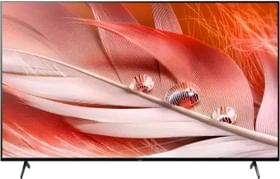

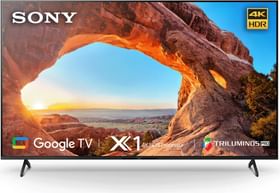




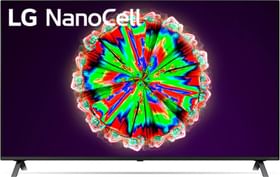










Can I connect both ps5 and Dolby Atmos soundbar at same time…I mean can I connect ps5 to hdmi 2.1 Port number 4 and Dolby Atmos soundbar to hdmi 2.1 port number 3 ..it is possible ??? Plz reply
Yes, you can. It will work.