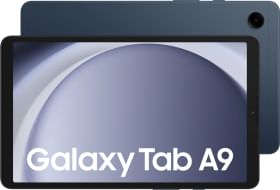With our phones getting bigger and better each passing year, the majority of consumers now view the Tablets as more of an indulgence than a necessity. A large display obviously has its perks and both Samsung and Apple have been trying to repackage Tablets as machines that are more productive than your smartphones while being more portable than your laptops. (Samsung Galaxy Tab S6 Review हिंदी में पढ़िए)
Samsung’s Galaxy Tab S6 represents the best of Android tablets. As imposing as that might sound, the statement doesn’t mean much since there is no real Android competition Samsung has to face (not in India, at least).
The Tab S6 will instead be up against iPad Pro (2018) that exists in a different ecosystem and sells for a substantially higher price. So, is this the uncompromised Android tablet that you should buy? We have been living with the tablet for a while and will discuss all that impressed us and all that didn’t in our detailed Galaxy Tab S6 review that follows.
Page Contents:
- Samsung Galaxy Tab S6 Price and Specification
- Samsung Galaxy Tab S6 Review: Design and Build
- Samsung Galaxy Tab S6 Review: Display and Keyboard cover
- Samsung Galaxy Tab S6 Review: Performance and Software
- Samsung Galaxy Tab S6 Review: Camera, Battery, and Audio
- Samsung Galaxy Tab S6 Review: Verdict
Samsung Galaxy Tab S6 India Price and Specs
| Model | Samsung Galaxy Tab S6 |
| Display | 10.5-inch, AMOLED, 16:10 WQXGA (1600 x 2560) |
| Chipset | 7nm process based 2.84GHz octa-core Snapdragon 855 |
| RAM | 6/8GB |
| Storage | 128GB, Expandable up to 1TB |
| Cameras | 13MP + 5MP (123-degree ultra-wide) |
| Front Camera | 8MP |
| Software | One UI based on Android Pie, Samsung Dex |
| Battery | 7040mAh, 15W Adaptive fast charging |
| Others | On-screen fingerprint sensor, 4G LTE, WiFi 802.11 ac (2.4GHz/5GHz) MIMO, Wi-Fi Direct, Bluetooth 5, GPS + GLONASS, Beidou, Galileo, USB Type-C, POGO pinA detachable Keyboard case with dedicated Dex key, S Pen (Bluetooth)
Colors: Mountain Gray, Cloud Blue, and Rose Blush |
| Price |
|
Galaxy Tab S6 Review: Design and Build
The Galaxy Tab S6 is as premium as you’d expect it to be. The casing is all metal, and the choice of material perhaps wasn’t optional, since the case cover and S Pen magnetically cling to the tablet (well mostly, but more on that in a bit). The Tab S6 is just 5.4mm thick and has a very reasonable heft considering the large display size. In other words, it’s super comfortable to hold and watch content for hours.

The power button and volume rockers are so positioned that they are easily accessible when the Tab S6 is in landscape orientation – which is also the correct approach for the form factor.
The bundled S Pen magnetically clings in a slight recess on the back of the tablet and charges wirelessly. It works similar to the S Pen on Note-series phones.
Samsung uses the second-grade optical fingerprint sensor instead of its Ultrasonic fingerprint readers, but that’s not a bother because we rarely needed to use it anyway. The face unlock gets to work as soon as we open the cover flap (or as soon as you flick the mouse cursor) and unlocks the tap quite consistently no matter how you hold the Tab.
The in-display is 360-degrees and works when the Bluelight filter is on, but it’s not very reliable.

There are four speakers – 2 each on top and bottom – and a reversible USB Type-C port for data transfer and fast charging. The Tab S6 also accepts a SIM card for calling or data. Unfortunately, the audio jack didn’t make the cut.
Also Read: Made by Google 2019 highlights
Samsung Galaxy Tab S6 Review: Display and Keyboard cover
The Galaxy Tab S6 has a 10.5-inch AMOLED display with 1600 x 2560 pixels spread across. The aspect ratio is 16:10, which is also the preferred ratio for watching videos and for productivity-oriented devices like LCD monitors and notebooks.

On a tablet, more important than slimmer bezels are uniform bezels, and uniform they are. The Tab S6 offers a distraction-free full-view fascia and therein lies its charm. The AMOLED display isn’t as sharp as contemporary phone displays, something you’d notice on close scrutiny. The sharpness is, however, quite good for a Tablet and comparable to iPad Pro. Colors are well-calibrated in the default mode and the display extends supports for HDR10+ content. This is an excellent screen for consuming multimedia content.
Samsung obviously has a proprietary keyboard case and we see some definite improvement over the keyboard case of the mid-range Galaxy Tab S5e (review). For one, you can now adjust the angle of the incline and get a lot of flexibility with the support stand. This is especially helpful when you are reading or using the Pen. And the keyboard part on the flap now has a trackpad. The trackpad isn’t much but, and we still preferred external mouse – but we’d say this is still a helpful addition.

Yes, size is a constraint here, but the Keyboard is surprisingly agile. The keys have decent travel and the experience turned out to be much better than what we had hoped for. While doing real work, typing is always better on a keyboard and those keyboard shortcuts go a long way in enhancing productivity and multitasking.
The keyboard cover is split into two halves. The back cover has to be affixed (permanently) using an adhesive strip. The keyboard part and hinge attach magnetically and connect via pogo pins.
The design is a bit controversial but we kind of agree with it. The magnetically attached covers are kind of flimsy, and we’d rather have the cover fixed firmly even if it means accepting a permanent adhesive.

Co-reviewers who affixed the cover and then removed it could never fix it back perfectly. So, we’d advise you to practice caution and to try and get it right the first time.
Samsung Galaxy Tab S6 Review: Performance and Software
In India, Samsung Galaxy Tab S6 is powered by Snapdragon 855 octa-core chipset paired with 6GB of RAM and 128GB storage. That’s sufficient power to drive a fabulous tablet experience and also a smooth Dex experience – which is perhaps the linchpin justifying this Tabs existence.
Samsung Dex has finally evolved into something useful that we find ourselves using frequently. Irrespective of the trackpad, you will need to attach a real mouse for a true desktop-like experience. Samsung should have bundled a USB Type-C to regular USB OTG connector as it did with its flagship phones until last year, but such connectors aren’t hard to come by and we had one lying around.

Once set, we could successfully accomplish work-related stuff like editing documents, browsing with multiple tabs and music playing in the background. This means we finally feel more confident in leaving that laptop behind every now and then.
The Dex still isn’t perfect, though. During the course of our review, we frequently ran into unsupported apps and other limitations. Even basics like resizing windows and switching between DeX and regular mode don’t work as efficiently. But yes, the Dex is now more than a gimmick and it’s good enough for productivity tasks that we need the Tab to accomplish.
The bundled S Pen also helps Samsung justify its productivity stance. If you aren’t a designer or don’t have a direct or specific professional use for S Pen, you may still use it for precise fine point touches, or for scribbling notes, or for signing documents when on the move.

When not in Dex mode, the Tab S6 runs Android 9 based One UI. This is an intuitive and well-designed interface that’s easy to navigate and a pleasure to live with. If you also use a Samsung phone, there are additional perks like the option to receive and pick calls made to your phone directly on the Galaxy Tab S6.
You should be better off playing your games on your phone, but if you still insist the Tab S6 can muster enough power to run all heavy-duty titles in Play Store.
Also Read: Asus Zenbook Pro Duo UX581 Review
Samsung Galaxy Tab S6 Review: Camera, Battery, and Audio

Dual cameras weren’t really needed on a tablet, but perhaps they aren’t a complete waste either. For instance, you may want them for scanning documents or for directly shooting and uploading images to your website. But mostly, these shall serve video calling purposes and to that effect, they are quite apt.
On the inside, the Tab houses a generous 7040mAh battery, but you just get 15W charging to top it up. This used to be the best fast charging technology from Samsung up until 6 months ago but we are now used to at least 25W fast USB PD chargers from the brand, so the adaptive fast charger in a premium device is a bit of a letdown. On the bright side, the Galaxy Tab S6 does support USB PD fast charging and charges faster with our Note10+ adaptor.
The tab has four AKG tuned speakers and they fire impressively rich and loud audio. As stated above, there is no audio jack and Samsung doesn’t bundle any USB Type-C headphones or any connector in the box.
Galaxy Tab S6 Review: Verdict

Enjoying social media feed and video content on the extra-large Galaxy Tab S6 is quite awesome, but that’s to be expected for the premium price.
The Galaxy Tab S6 certainly can’t replace a laptop, but with productivity tools like S Pen, the well built Keyboard cover (that you have to buy separately), and DeX it quite justifies its use case as an occasional alternative to a laptop – which is more than what we can say for any other Tablet out there.
To sum it up, it’s a solid multimedia consumption device that comes with some handy productivity tools and that you may occasionally use for light laptop work. Your specific productivity needs will determine if this is a good buy.
Pros
- Sumptuous screen
- Great performance
- Good battery life
- S Pen and Dex features
- Sleek & premium design
- Excellent audio performance
Cons
- Expensive keyboard
- No Headphone jack