Since last year, almost all major custom User Interfaces have added the option to split your phone storage in two in order to help you run the same app with different accounts simultaneously (two WhatsApp, two Facebook accounts, etc. on one phone). Whatever the name might be – dual storage, dual space, or App twin, Clone App – this is a feature that many consumers value and count as a mandatory requirement.
At the same time, you must know that even if your phone doesn’t have this feature inbuilt, there are ways you could add this functionality to your phone and run separate app accounts without compromising on the overall performance.
There are several ways you can add Multiple app accounts or second space functionality to any Android phone with and without using third party apps. Let’s talk about them.
Also Read: Google Chrome Tips and Tricks For Unmatched Browsing Experience
Best way to add the same app twice on stock Android phones [without using third party app]
The number of manufacturers resorting to clean unadulterated Android is increasing by the day. And if you own a phone with stock or near stock Android (a skin with light customization) you can run multiple app accounts using the guest mode.

Step 1: Just scroll down to quick settings, and tap on the circular user icon on top.

Step 2: Add a new user and you can now have a separate phone within your phone that can be secured with a separate password or fingerprint.

Step 3: By accessing the User icon in quick settings the same way, you can switch between different users profiles.
That’s it. You are done.
For instance, you create a second ‘Work’ user, you can add all your work related apps in the second space and log-in those apps using separate work ID. You can similarly add multiple profiles and switch between them on the fly.
Both profiles can have internet access at all times, but you will have to switch between them to check notifications.
How to add multiple app accounts using third party apps without root
If you don’t see user profile option under quick settings on your phone, and the custom interface that you are using doesn’t have provision for multiple apps, you can always avail the same functionality using third party apps.
Parallel Space
Parallel Space is one of the most popular apps when it comes to accessing multiple accounts. You can add a parallel Facebook, Youtube, Chrome or other apps within Parallel spaces and log in using a separate ID. The app, however, pushes ads which you can remove for a nominal fee of Rs. 50 for three months or Rs. 150 for a lifetime.

Multiple Accounts
Multiple accounts work similar to Parallel Spaces but allow your multiple accounts to stay connected to the internet simultaneously. It also has a relatively neater interface. You can add two of each app and switch between duplicate apps by taping respective App icons.

Also Read: How to enable automated reply to WhatsApp Messages [Without Root]
Enjoy Multiple App Accounts on a single device using these methods
Provision for keeping multiple apps on a single account could be a huge convenience. You can use any of the above methods to clone apps on your android but the inbuilt options or creating separate user profiles are what work the best. There are numerous apps available for rooted and non-rooted users that can help you sign in multiple accounts simultaneously, but not all of them work well.















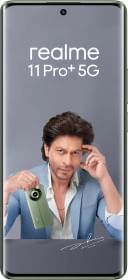




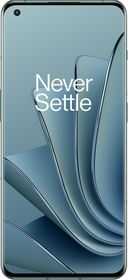










I must understand this type of color! Educate myself.