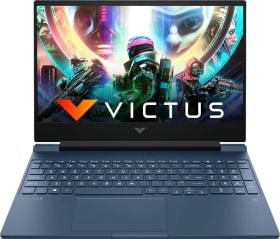All the major smartphone companies have started developing their own AI assistants and they are increasingly getting more useful and better at understanding the nuances of human speech every passing day. Currently, Google and Apple are leading the bandwagon with Google assistant and Siri while Microsoft is a little behind with their Cortana. People often compare the shrewdness of these two AI assistants and it makes for a worthy spectacle watching them take against each other.
Also Read: Redmi Note 6 Pro launched in India: Price and Specifications
Google Assistant for Apple devices
Android devices have a hot word(or phrase) “OK Google” to summon the google assistant directly. But Apple users have to rely on Siri for voice search and if they had to particularly use Google assistant, they had to manually engage Google Assistant before giving voice commands.
The latest news is that the new version of Google assistant iOS app lets you directly summon the google assistant. However, you need to summon Siri first, and then use the hot word “OK Google” to call for the assistant. So basically, you need to say ” Hey Siri, OK Google…” to use google assistant on your Apple phone.
This workaround is quite clumsy, but this is the best we can expect considering the walled ecosystem of both giants. To set up this option, first you need to update your Google assistant iOS app and upon opening the app, you will be prompted to add “OK Google” to Siri.
Also Read: Why Realme C1 is the best phone under Rs. 8000
You can also use this feature to create Siri shortcuts which invoke Google Assistant Routines like “Going to Bed” which might be related to actions like switching off your lights and other appliances. This new feature is highly welcoming and can be useful to a lot of iPhone users who are invested in Google’s App ecosystem.