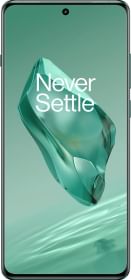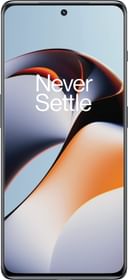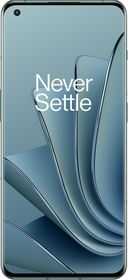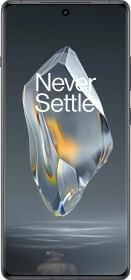Duex Plus Dual Monitor review summary
Editor’s ratings- 3/5
Design
Features
Setup
Performance
Pros
- Decent screen quality and brightness indoors
- Plug and play compatibility
- Slim, light design
Cons
- Looks are basic
- Build is poor
The Duex Plus dual monitor screen is a portable 13.3-inch secondary screen made to be mounted to the back of a laptop. It slides out and can be angled towards one’s eyes. It can even be flipped for presentation mode where the screen will face outwards. The whole package is light and portable.
Navigate this review:
Unboxing & Pricing| Specs| Design| Features| Installation & Setup| Performance & Use| Verdict|
Unboxing & price
The box contains-
- Duex Plus dual monitor screen
- Magnetic backing set (4 dots)
- USB-C to USB-C cable with a USB A adapter
- Extra adhesive stickers
- Instruction manual
It is available for 299 dollars that makes it a mid-range device in the market for laptop screens that attach to a laptop display. It will soon be available in the Indian market too.
Duex Plus Specs
- Screen- 13.3-inch Full HD 1080P ,60Hz refresh rate
- Materials- Aluminium alloy and PC-ABS plastic
- Ports- 2 x USB -C
- Signal type- Hybrid
- Compatibility- Windows 10, macOS, Nintendo Switch, and Android
- Auto-rotate- screen can be used on either side of the laptop, built-in gyroscope rotates as needed
- Energy Usage- 4.5W
- Weight- 725grams
- Dimensions- 12.25×8.46x.58 inches
Design

The design is very basic. There is nothing extraordinary about the monitor’s design. There are chunky bezels and a thin profile result which makes the overall look decent. The portion that connects the device to the laptop is plastic, while the backside has an aluminum finish.
Features
The Duex Plus could be angled towards me and the hinge kept it in place so whenever I adjusted my laptop screen, the secondary screen adjusted itself. It slid behind the laptop screen when I wasn’t using it. I did not have to keep on attaching and removing it as per convenience. It weighs around 500 grams so it doesn’t drag my laptop screen with it. My laptop hardly felt heavier too. It closed whenever I shut the lid of the laptop and so there was no extra effort needed to use it.

The kickstand portrait mode worked well. To use it, one simply has to remove the Duex Plus dual monitor screen from the back of your laptop screen, slide the screen out of the backing plate and flip it up. The hinge will hold well at any angle you need and it worked ok as a portrait mode screen. You have to adjust Windows/Mac settings to detect it and once it happens, use becomes easier.
ALSO READ
Installation and Setup
Setting it up is simple. Remove the sticker backing paper on the 4 magnets, press the Duex Plus dual monitor screen onto the back of your laptop monitor and adjust the angle as per your convenience. The performance will vary depending on the laptop model you are using. Try using it before affixing the sticker. Stickers can be removed too if you need them. The good part is that when I removed stickers, there was no trace behind them.

Getting the placement right is the toughest part as there are no specific instructions about the same. I am not good at being symmetrical so I removed and reattached the stickers 2-3 times.
The business end of the Duex Plus has 2 USB-C connectors and the screen control buttons on the back. Either port can be connected to a laptop for video and the other can be used to charge the laptop, which is a nice touch. On-screen, controls were easy and reactive and I found them adequate.

The USB-C to USB-A adapter is at the bottom right and the loose cable was annoying when I placed the laptop in my lap on a chair or couch. If you use it on a table, then it will be ok. The LCD screen is average and viewing angles were good. Brightness is average and works but it is inconvenient to use outdoors in sunlight.
I used this laptop screen with my HP Laptop and it worked well.
Performance & Use
The Duex Plus looks like a very smart idea on paper, but in practicality, it comes with its shortcomings. The installation is tricky as the sticky pads that are provided don’t always function 100%. They did not properly attach to one of my Acer laptops, though they worked fine with Hp one. This means the fitting depends on the laptop one is using. The fit is not perfect with every laptop.
Connectivity options are decent as the right side has 2 USB-C ports, out of which one can carry a DisplayPort signal so I could connect to 2 devices simultaneously. The USB-C cable comes with an adapter to be plugged in for charging. The ports face outside the display so the cable can be extended further and covered a good distance from my laptop. Although it was convenient when the power plug was at a distance, sometimes it made a mess of my study table too.
The image quality is just ok too. Its maximum brightness level is 171cd/meter square which makes it apt for only indoor use. The screen has a contrast ratio of 1,140:1 which gives the panel some depth, but low brightness levels don’t allow the picture to come alive. The screen looks dull all the time. The colors are not accurate and the refresh rate is as low as 60Hz, which works if it’s normal to use.
ALSO READ: Huawei Freebuds 4i Review: An affordable TWS device for all your needs
The response time is slow and the cursor whizzes due to the 60Hz refresh rate. While browsing the web, typing, reading e-mails, and sending messages it was ok, but if you try gaming or viewing HD videos, it becomes disappointing. Photos clicked also looked dull and lifeless. So in the performance department, I found the product to have more drawbacks than positives.
Verdict
The Mobile Pixels Duex Plus is a good option if you want a dual-screen on your existing laptop. Image quality is good, design is decent and connectivity is easy. Making your device portable is easy with this screen and it is easy to use too, but there are quite a few drawbacks that the device has. These include basic design, poor display outdoors, and annoying cable that hangs on the side. In short, a lot has been compromised to make this dual-screen available so it can be your pick only if you aggressively need a screen attached to your existing laptop.