It’s been a week now since iOS 16 was launched and is gradually rolling out to iPhone devices. While Apple has introduced several new features including customizable features for the lock screen, home screen, photos, iMessage, and more, one feature that intrigued us the most is removal of background from the images.
Yes, that’s right, the iOS 16 update allows iPhone users to remove background but that’s not a direct option to the Photos app. It can be done with a trick that uses the Photos and Notes app to do the task. Messages or Mail app can also be used instead of Notes.

ALSO READ: How to recover your Gmail account with or without recovery email
This trick to remove background from iPhone images is available to the devices running on iOS 16 only. Here’s how to do it.
How to remove background from an image on an iPhone

- Go to the Photos app on the iPhone with iOS 16.
- Open the image from which the background is to be removed.
- Long-press on the subject in the image and drag it freely.
- Simultaneously, open any of the following apps – Notes, Messages, or Mail.
- Drop the subject from the selected image to the Note/Message/Mail app. This step will separate the subject and background.
- Boom! You’re done. Save the subject as a new image.
Though this is not a built-in feature, we find it extremely useful on the new iOS 16. Tell us in the comment section below if you found any other cool tricks after your latest update on the iPhone.




















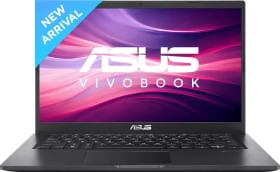












i cant do this in my iphoneX