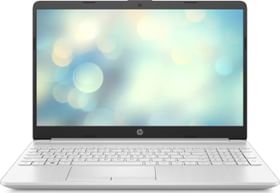Gaming laptops are getting better with each new generation. As such the chunky monsters are a rarity these days, especially if you go for the high-end specimens. They would still be powerful in terms of the components used but are compact and cooler when it comes to the in-hand feel and looks. Case in point — the HP Omen 15.
With this iteration, Hewlett Packard has made some paradigm changes in the internals including the core upgrades as well as with the use of novel thermal treatments. The Omen 15 ships with up to 10th Gen Intel Core i7 processor, NVIDIA GeForce RTX 2070 Super Max-Q graphics, 32 GB DDR4 RAM, 1 TB PCIe SSD, and FHD 300Hz IPS LCD display. For a contemporary gaming laptop that’s a helluva assortment of specs.
Here’s the full list, if you wish to comb through:
HP Omen 15 Specs
| Model | HP Omen 15 (ek0023TX) |
| Dimensions and Weight | 35.79 x 23.97 x 2.25 cm; 2.36 Kg |
| Display | 15.6″ FHD (1920×1080), 300Hz, IPS, Anti Glare, 300nits brightness, 100% sRGB |
| Processor | 10th Gen. Intel Core i7 (10750H 2.60-5GHz) Processor (6 cores, 12 threads, TDP: 45W) |
| Graphics | NVIDIA GeForce RTX 2070 Super Max-Q GDDR6 8GB |
| RAM | 16 GB DDR4-2933 SDRAM (2 x 8 GB); Upgradable up to 32GB (2x16GB); Dual channel memory support, 2 user-accessible |
| Storage | 1 TB PCIe NVMe TLC M.2 SSD |
| Keyboard and Touchpad | Full-size, 4-zone RGB backlit with 26-Key Rollover Anti-Ghosting Key technology; Glass Trackpad |
| Webcam | HP Wide Vision HD Camera with integrated dual array digital microphone |
| Audio | Dual speakers tuned by Bang & Olufsen |
| I/O port | 1 Thunderbolt 3 (40Gbps) with SuperSpeed USB Type-C (10Gbps) (DisplayPort 1.4, HP Sleep and Charge); 1 SuperSpeed USB Type-A (5Gbps HP Sleep and Charge); 2 SuperSpeed USB Type-A(5Gbps); 1 Mini DisplayPort; 1 HDMI 2.0a; 1 RJ-45 1 multi-format SD media card reader |
| Wireless connectivity | WiFi 6, Bluetooth 5.0, Integrated 10/100/1000 GbE LAN, Miracast compatible |
| Operating system | Windows 10 Home |
| Battery | 6-cell 70.9 Whr; 200 W Smart AC power adapter; Recharges up to 50% within 45 minutes |
All these goodies come at a price tag of ₹ 1,76,709. Now, whether that comes as a sticker shock or not depends on how well the device performs in the day to day use. Well, lemme tell you that from my experience. I’ve had this as my gaming and productivity rig for quite a long time now. And let’s call this a long-term review of the HP Omen 15.
Having said that, it’s time to get into the weeds. Starting off with —
HP Omen 15 Review: Design and Build

Omen 15 comes in two colors: Mica Silver and Shadow Black. Ours is the latter. The matte black finish is so minimal and dapper. The stealthiness of it is something that I reckon Bruce Wayne would appreciate. Even the Omen inscriptions are a tad obscure. If you keep the RGBiness of the keyboard off and say remove the co-branding stickers, there’s only the logo left that shines bright like a diamond.
Although the laptop surface is quick to catch dust and smudges, the good thing is that it is pretty easy to clean. Now while dusting, if you apply some pressure on the lid, you will feel a flex of sorts. This is because of the gap between the bonnet and the keyboard, presumably left as a tract for air passage to the intake vent. Whatever may be the reason, I don’t think you need to worry about that. The entire lid and the display beneath are plastic-made and unlike glass, it should be durable.

So, the Omen 15 is well decked out and heavy-duty. At about 2.45 kilos, the thing isn’t that hefty either to carry around. Even the angular edges, albeit a bit sharp, looks OP!
The lid is one-hand openable. The dual-hinge design is rather relaxed and with a simple shudder, the lid goes all the way back about 180 degrees. Anyway, let’s see what’s on the other side.
HP Omen 15 Review: Display, Audio, Keyboard, and I/O

I’m glad HP has used a high-grade matte panel. It is perfect to do everything from playing games to watching movies and other digital drudgeries. It scales 15.6 inches diagonally with FHD resolution, 300Hz refresh rate (w/ G-Sync), 100% sRGB coverage, and 300 nits brightness.
I’ve been catching up on several good ‘ol movies in my library like LOTR and The Grand Budapest Hotel to some new ones such as Raya And The Last Dragon. And I must repeat, I loved every second of ogling on this screen, save for a one-off glitch effect.
ALSO READ: Asus ROG Zephyrus G14 Review
On the forehead, there is a pretty average webcam, which is discouraging for the 2021 needs. I suppose brands will equip better cameras on their machines considering the surge in video calls.

Coming on to the base, we have a full-size (w/ten-numerical-keys) board. Now whether you prefer it or TKL layout depends. Different strokes for different folks, eh? The arrow keys size and position would’ve been better on the latter, I think. Nonetheless, the keys themselves are comfortable to type on. HP claims they offer 26-Key rollover along with anti-ghosting. Further, there is 4-zone RGB backlighting here, whose colors and glowing patterns can be configured from the Omen Gaming Hub. Beneath there is a decently big and responsive glass trackpad.
The perforated pattern on top of the keyboard is an air intake vent (not speakers). The actual dual speaker grilles are by the bottom. They are audible but detail-wise middling. There, you’ll also see the exhaust mesh too. Other vents can be found on the back (down the lid) and on the right side. It is flanked by two USB A (3.1) ports, a mini DisplayPort, and a USB-C 3.1 Gen-A port. Meanwhile, on the left, you have got a power socket, a 3.5mm jack, an RJ45 ethernet port, an HDMI port, another USB A (3.1) port, and even an SD card slot. That should be adequate.
HP Omen 15 Review: Performance and Battery

Even in the thick of the action, Omen 15 never shows any sign of struggle. Well, it better not as it would be shameful to the very capable set of specs it carries.
My workday comprising about 12 to 30 open Edge tabs and Spotify in the background is simply a childsplay for this machine. However, it’s only during the weekend when I’m mean to the machine with long sessions of high-octane graphical gameplay. And lemme tell you, it’s been fun.
FPS scores on some games I tested:
- Rocket League: 250 fps
- The Witcher 3: 79 fps
- PES 2021: 203 fps
- Control: 22 fps (RTX on) | 36 fps (RTX off)
- Death Stranding: 110 fps
- Metro 2033 Redux: 188 fps
And I also ran some standard synthetic tests and here are the results:
| Benchmark | Scores |
| 3DMark Fire Strike Ultra | Regular | 3994 | 13524 |
| 3DMark Time Spy | 7115 |
| 3DMark Sky Diver | 29594 |
| Cinebench R15 OpenGL | CPU | 159.22 fps | 1327 cb |
| Cinebench R20 | 2800 |
| CrystalDiskMark Seq Read | Write Speed | 3227.80 | 3011.95 MB/s |
| CrystalDiskMark Random Read | Write Speed | 1763.55 | 1903.87 MB/s |
| Geekbench 5 Single-Core | Multi-core (CPU) | 1243 | 6353 |
| PCMark 10 | 6484 |
| PCMark 10 Battery test (Modern Office) | 3 hr 58 min |
| Unigine Superposition | 4554 |
| Handbrake test (1GB WebM file to H.265 MKV 1080p30 conversion) | 30 min |
These numbers fall closer to what I had got on the MSI GS66 Stealth (review), a similarly loaded laptop.

For the best results, ensure you are running on Performance Profile and Discrete Graphics mode within the Omen Gaming Hub settings. The performance mode increases the CPU voltage, which results in faster processor speeds, more power consumption, and heat. To keep the thermals in check, the fan whirls. Whence you find the fan noisy, you can toggle the fan speed and control the cooling in the Gaming Hub itself. Gladly, I didn’t face discomforting heat at any point. HP has done a good job in the thermal department.
ALSO READ: Asus ROG Strix Scar 15 Review (G532LWS)
Another thing I like about the internals is the upgradability of memory. Out of the box, it has 16gigs of DDR4 RAM, but you can add another 16 too.
As for the battery, the life is a bit on the shorter side. It constantly pesters you to plug in the charger. I was getting around 4 hours in the PCMark 10 (Modern office) tests. The supplied 200W adapter tops up the 6-cell tank in 1.5 hours. Sometimes the lappy doesn’t detect the charger and upon reinserting it would work. It was weird and perhaps a fault of my unit. Still something, I feel you should know.
Speaking of which here we are at the end and it’s time for what you really want to know.
HP Omen 15 Review Verdict: Is it worth buying?


Omen 15 packs very powerful hardware and is a capable performer. Only when you put it through the wringer, you’ll hear it bleat. HP has worked on the thermals and it shows. Well, this is a good omen for future iterations. I would love to see a similar improvement on the battery, speaker, and webcam quality. Take ’em as this macho’s rap sheet. However, these aren’t deal-breakers in any way.
What may be a bit tough to chew would be its price, especially considering the newest RTX3060-based laptops are coming at competing prices. Also, while it’s in the latter part of the generational cycle, the 2021 successor should be just on the horizon. So, the HP Omen 15 is a great machine for anyone who isn’t keenly waiting for the next generation. If you find it lives up to the billing, I say, go ahead and buy it!
Pros
- Sleek and sophisticated appearance
- Capable performance
- Enthralling 300Hz panel
- Versatile port choice
Cons
- Average battery life
- Moderate speaker output
- Dull webcam quality
HP Omen 15 FAQ
Q. Does HP Omen 15 support G-Sync?
A. Yes, the HP Omen 15 screen does support G-Sync.
Q. Is HP Omen 15 VR-ready?
A. Yes, the HP Omen 15 is equipped for a Virtual Reality experience.
Q. Can HP Omen 15 be undervolted?
A. Yes, you can undervolt the HP Omen 15 via the Advanced BIOS settings. There is an option within the Omen Gaming Hub too. You will find tutorials for the same online.
Q. Does HP Omen 15 support Thunderbolt 3?
A. Yes, HP Omen 15 comes with a Thunderbolt 3 port.
Q. Can you charge the HP Omen 15 using a USB-C cable?
A. No, the HP Omen 15 does not support USB-C charging.
Q. Does HP Omen 15 have a 4K or touchscreen display?
A. HP Omen 15 does come in a 4K variant. However, in any of the models, the panel is not touch-supported.