If you enter an incorrect Wi-Fi password while setting up your Playstation 5, or if you are getting a “cannot connect to Wi-Fi Network” error, it’s better if you make the PS5 forget your Wi-Fi Network and reconnect.
If this is your first Playstation, the steps to delete your Wi-Fi might not appear as intuitive. Here’s what you need to do.
Steps to delete or unregister Wi-Fi on PS 5
Here’s how you can do so in a few simple steps:
- Go to Settings>> Network
Navigate and select the settings wheel on the top right corner, next scroll down to ‘Network’

- Navigate down to “Settings” in the Network menu
Now select “Settings”>> Set-up internet connection

- Now delete the registered network
Select the registered network that you wish to delete and tap the ‘x’ button.

- Tap on Delete
You will notice that the ‘Delete’ option is greyed out. You will first select ‘Disconnect’ and then the ‘Delete’ option.

Also Read: How to enable HDR on Xiaomi Mi TVs for PS5
If you still don’t see the ‘Delete’ option, you can register PS5 to a new Wi-Fi network and then delete the previous network using the same steps above.


















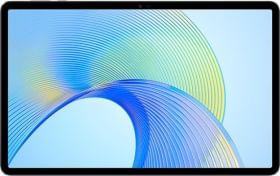












How do I connect to that network again ?? Because it is my WiFi and it’s not showing up