OnePlus 6 is a performance powerhouse that fuels seemingly light Oxygen OS. The software retains stock-Android essence while still adding numerous features that consumers need. One such feature is call recording.
The OnePlus 6 shows a call recording option on the dial screen that can be used to conveniently turn on auto recording on the fly.
However, if you feel that recording every single call is eating up your storage, you always have the option of turning it off. However, you can’t turn off auto call recording by simply tapping on the icon again. That would simply pause call recording for the ongoing call. Here is what you need to do:

How to turn off call recording on OnePlus 6
Step 1: Open the Phone or Dialer app

Step 2: Tap of the triple dot menu icon and select Settings
Step 3: Now select call records.

Step 4: From the next screen turn off Auto call recording
You will notice another option on top that reads “Call record”. If you turn this off, you won’t be able to record calls from the call dial screen in one step by simply taping on the call record button. If you think you will intermittently use the call recording feature, leave the first toggle on and only turn off auto call recording.
Turn off Auto Call Recording On OnePlus Phones
From the same menu, you can also select the option to turn off auto call recording notification (which is probably why you are thinking of turning it off in the first place) or select the contacts or group of contacts whose calls you wish to record.
Also Read: 16 OnePlus 6 Hidden Feature, Useful Tips, and Tricks















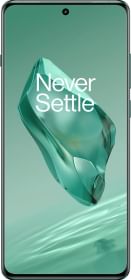
















One plus 6t me call regarding option nhi AA rha