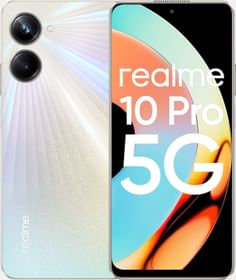Apple has been the pioneer in the smartphone industry when it comes to operating systems and hardware. Recently we got to see the iPhone 14 series which grabbed all the eyeballs with its Dynamic Island in the Pro variants. Now, the brand has introduced the iOS 16 for all the iPhone variants. It can be said that the company has focused more on the iOS lock screen to make it highly customizable and able to display information-rich widgets.
You can use different fonts, colours, and other stuff to customize the lock screen. All in all, there are multiple that you can do with your lock screen to enhance personalization. Here in this article, we will discuss the ways how you can customize the lock screen of your iPhone.
How to customize the lock screen of your iPhone?

As soon as you tap the customize button, you will get several options based on the lock screen type. If you are making changes to the ‘Color lock’ screen then you can swipe right or left to use different styles on the image. Similarly, if you want to customize a ‘Photo’ lock screen, then you can choose different pictures from the bottom options that let you access the photo library, and enable or disable the Perspective Zoom/Depth Effect.
To start with, lock screens are divided into collections (stock Apple lock screen), Colors and Photos. You can swipe right and left to choose from a different kind of lock screen already available. Not only this, but you can also tap on the Customize button to make changes to any current lock screen, and tap the blue + button so that you can build a new one.
Note: You can also add various widgets above the time like the set alarm, different time zone, weather, your activity rings, a chosen stock, next calendar event. Widgets that can be placed under the time are battery levels, clock, news, stocks, weather, reminders, calendars, home, and more.