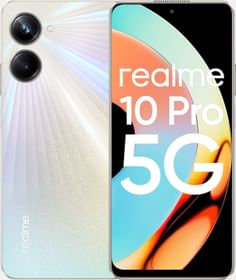Most of us love watching movies and shows. We search for “What to watch” on Google, find something new and get on with it. Usually, that’s how it goes, innit? Well, if you’re a couch potato like me, you’d understand the pain of keeping track on our watchlist. Gladly, now there’s a nifty solution for the same.
Google has announced a tool for cataloging must-sees. The best thing is that you can access it right from the Search tab on your mobile.
ALSO READ: How to setup Netflix Party and watch Netflix with friends
How to Create movie Watchlist in Google Search

Google claims it has rolled out the feature, and so you should be getting it pretty soon. During our testing, the feature is not yet available in markets like India. Nevertheless when it does, here’s how to proceed:
- Simply search “what to watch” on Google and browse through personalized recommendations.
- Tap “Watchlist” in the preview window for any show or movie to add it to your list.
- You can navigate between your recommendations and the “Watchlist” tab so you won’t lose track of what’s already been saved.
- You can also add content to your Watchlist whenever you search for a show or movie.
- To quickly access your full watchlist, search for “my watchlist” or tap on Collections in the Google app.
ALSO READ: How to secure your zoom meeting privacy
This new universal watchlist should prove helpful to many of us. Although there are several 3rd party apps like IMDB, Rotten Tomatoes, Hobi, and Watchlist, this one requires no app installation and is perhaps more easily accessible.