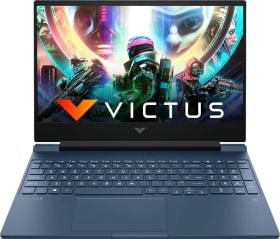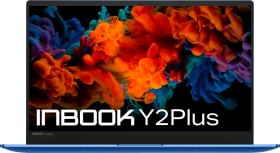As more and more people are coming online, new age tools of communication are taking the lead. One such example is WhatsApp – the cross-platform app has a more than 1.5 billion monthly active users and this number continues to swell.
This messaging platform started as a free alternative to SMS messages for which telecom operators used to charge heavily. Over the years, WhatsApp has considerably evolved and now offers options to make video calls, send and receive images, documents, other media files, and user location. Also, ‘WhatsApp Pay’ – a UPI based money sending and receiving service was recently added to the platform.
With more than 200 million monthly active users, India is the biggest user base for WhatsApp. The Facebook-owned company also recognizes the importance of Indian market and ensures most of the popular Indic-languages are supported in the app. At present, you can use WhatsApp in 10 Indian languages that include Hindi, Bangla, Marathi, Gujarati, Urdu, Punjabi, Tamil, Telugu, Kannada, and Malayalam.
If you are not aware of how to change WhatsApp’s official language from English to Hindi or Bangla or Telugu you can follow these steps to switch to use the popular app in your preferred language.
Also Read: WhatsApp UPI Payment Launched; Here’s How To Send and Receive Money With WhatsApp Pay
Editor’s Note: If you are new to Whatsapp, the messaging app reads your set smartphone language preference and set the same language as default. Therefore, if you opted for Hindi as your default system language, whatsapp will automatically run in Hindi language.
How To Change WhatsApp Default Language:

- Open WhatsApp
- Go to three dot menu on the top right corner on your screen.
- Next, go to Settings and select Chat
- tap on App Language a list will pop up now all you need to do is select your preferred language. Voila! your WhatsApp default language is now changed.
Using WhatsApp In Indian Local Language
With these simple steps, you can change your Whatsapp account language and use it in your vernacular language different from default system language. If you find this helpful let us know in the comments.
30 Latest WhatsApp Hidden Features, Tips, and Tricks To Know In 2019
Nokia 7 Plus First Impressions: Feels like a complete midranger