Live wallpapers are a great way of enhancing the look and feel of your phone. While many OEMs add a few native live wallpaper options or allow you to download them from there own theme stores, how can you apply live wallpapers that you pick elsewhere or port from other phones? We recently tried applying Note 20 Ultra (review) Live wallpapers to Samsung, Xiaomi, POCO, OPPO, Vivo, Realme, and other phones.
Contents:
- How to set Live video wallpapers on Samsung phones
- How to set Live video wallpapers on Poco and Xiaomi phones
- How to set Live video wallpapers on Vivo phones
- How to set Live video wallpapers on Oppo, Realme, and other Android phones
How to set video Live wallpapers on Samsung phones
Samsung’s OneUI has built-in options to set live wallpapers on lock screen and home screen. Here’s what you need to do:
- Open Gallery
Open gallery and select video that you wish to set as live wallpaper

- Apply to the lock screen
If the video is too long, you will get an option to trim it to 15 seconds. Now just tap on “set on lock screen” option.

- Home screen live wallpapers
To set live wallpaper on the home screen, long press on the home screen, select wallpapers, and check ‘my wallpapers’. The option for live wallpapers is listed under the triple dot menu on the top left.

How to set video live wallpapers on Xiaomi and Poco phones (MIUI)
MIUI on Xiaomi and Poco phones also allow users to apply Live video wallpapers via the gallery app.
Step 1: Open the Gallery app and select the video that you wish to apply as live wallpaper.

Step 2: Now tap on the triple dot menu option on the left corner, and then select “Set as wallpaper”. That’s it.
On MIUI phones, you may also download and apply live wallpapers from the Theme store.
Also Read: How to remove bloatware on Realme phones
How to set live video wallpapers on Vivo phones
Unfortunately, Funtouch OS doesn’t support dynamic live wallpapers from third party sources. You will have to make do with native options.
How to set live video wallpapers on OPPO and Realme Phones
You may set live video wallpapers on OPPO (Color OS 7+) and Realme phones( Realme UI) using third-party apps. This works but can deplete the battery faster on certain devices. Here is what you can do:
Step 1: Download Video Live wallpaper app from the Play store

Step 2: Open gallery from within the app and open the video you wish to set as live wallpaper.

Step 3: Now tap on ‘Set live wallpaper’ option.
To set video live wallpapers on Other phones
On phones from other brands that we haven’t talked about, you can try your luck with the Video Live wallpaper app as discussed with Realme and OPPO phones.















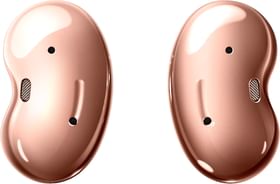
















Give me i phone live wallpaper for free on realme device