In the current age of technology trends, digitalization has become a way of life in every sector. Making all the user data available digitally will negate the need to carry documents offline and make our lives clutter-free. The Government of India has been the forerunner in promoting the digitalization for public governance. One of the recent such attempts at digitalizing citizens data can be accounted to the launch of DigiLocker application.
This Government of India’s app lets us securely fetch & store our identification details to be used as an alternative for hard copies. This can turn out to be highly useful when you are confronted by an official and you are not carrying the physical documents with you. The copy of any ID on this application is an equivalent to your physical copy and all officials are bound to accept it as a form of proof.
Now that we know the importance of using this app, let us delve into the steps involved to add your Aadhar or Driving license to this application.
Steps for Adding Aadhar card to DigiLocker
1) First of all, download DigiLocker from Play Store.
2) Since you are a first time user, Sign Up to create your account. All your data can be accessed with the same login details hereafter.
3) Enter your mobile number to set up your DigiLocker account.
4) After entering the OTP, create your account with username and password. Make sure you remember these credentials for future use.
5) The app prompts you to create a mobile pin for opening up the app, it is recommended that you create it for security.
6) Now we can get on to the task of adding documents, Go to the issued section and search for Unique Identification Authority of India (UIDAI)
7) After selecting the Aadhar option, enter your Aadhar number and grant the consent to fetch your Aadhar data.
8) Now enter the OTP which will be sent to your Aadhar linked phone number.
9) That’s it. Your Aadhar card is available on your phone and can be accessed from the Issued documents section. Open it up to check your Aadhar card.
How to add Driving License to DigiLocker
The process of adding a driving license to DigiLocker is sort of similar to adding Aadhar card.
1) Go to Issued documents and search for Ministry of Road Transport and Highways and select Driving License. You can also go to your respective state’s Transport department section and select Driving License.
2) Since your Aadhar Data is already linked, your name will be shown pre-entered.
3) Enter your Driving license number and the name of your Father/Husband according to your Driving License. Give the consent to fetch your driving license details and click on get document.
4) Now your Driving License is ready to be accessed from the Issued documents section.
Add Driving Licence and RC to Digilocker
This new application from the government is highly welcomed and it can prove to be quite handy in the coming days. Do try out this app and let us know if you are facing any hurdles setting up your documents. You can also add other vehicle-related documents like Registration (RC), and insurance to Digilocker.



























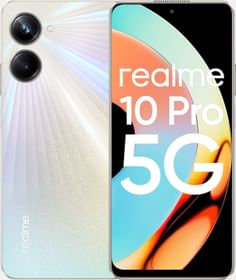














Hi I have downloaded the digilock app in my directors mobile (i am his secretary). After downloading the app when i tried to download his adhar, license etc. i could not, instead in issued document it is showing his daughters mark sheet and board certificate. I did uninstall the app and again i have downloaded the app again i am facing the same problem. Kindly guide me how should i help my director Srividya