The State Bank of India currently has 22,000 branches in India along with 62,617 ATMs/ADWMs and more than 45 crore customers. With that being said, it is a great avenue for both customers and businesses to set up their accounts. With an account, you get a debit card that you can use anywhere from online to offline & domestic to international payments with relative ease.
However, when you get a debit card, you will have to set up a PIN using SBI’s Green PIN system. Failing to generate a PIN would mean you won’t be able to activate the debit card irrespective of whether you have lacs of rupees in the bank. Let’s check out how you can actually activate the SBI debit and ATM cards using various methods available with ease.
How To Activate SBI Debit Cards Through Internet Banking?
Using internet banking or net banking is certainly one of the easiest ways you can activate your new SBI ATM card. However, you need to get internet banking activated first to continue. Assuming that it is already enabled, let’s see what you can do next.
Step #1: Go to the SBI Internet Banking website and log in using your ID and password.
Step #2: Next, go to e-Services and find ATM Card Services from the same. You need to select ATM PIN Generation.
Step #3: Next, you will be asked to enter your password or an OTP for confirmation purposes.
Step #4: Next, select the account number associated with the debit card you are trying to link and activate.
Step #5: Select the said card and proceed to create a new PIN.
Step #6: Of the total four digits in the PIN, you can mention two digits of your choice followed by two others that the system will generate and send via message on the registered number.
Step #7: Enter the four digits PIN and verify.
Step #8: Now you have a new PIN that you can use to avail of ATM services using the newly activate ATM card.
How To Activate SBI Debit Card Through ATM?
An alternative to internet banking to activate SBI Debit Card is to use the ATM itself. It’s easy to use and available across all SBI ATMs across India. Here’s how you can generate a new PIN using an ATM and activate your Debit Card with it.
Step #1: First up, walk into an SBI ATM and insert the card into the machine.
Step #2: Next, tap on “PIN Generation” from the available options.
Step #3: You will be asked to enter your 11-digit account number so do it and confirm it.
Step #4: Next, you need to enter your registered phone number and confirm it as well.
Step #5: Next up, you will get an OTP on your phone.
Step #6: Remove the card, insert it again and go to “PIN Change”.
Step #7: Enter the OTP provided and then, the PIN as you like and that’s it.
Step #8: Remove the card again, re-insert it, and this time, enter the newly set PIN and check whether everything went right or not.
Step #9: Repeat once if you weren’t able to change the PIN, walk it to your home SBI branch for more details.
How To Activate SBI Debit Card Through Toll-Free Number?
An alternative method you can use is through the toll-free number. You need to generate a PIN for your debit card that you can use across ATMs or for online purchases. Note that you must have the registered number with your bank account in order to avail of this feature.
Step #1: Dial either of these toll-free numbers – 1800 1122 11/ 1800 425 3800.
Step #2: Next, press 1 on your numpad for PIN Generation.
Step #3: You will be asked to enter the last five digits of your debit card for verification purposes.
Step #4: An OTP will be sent on your phone that you must take to a nearby SBI ATM and use within two days to generate a PIN.
Step #5: Next up, go to the ATM, select the PIN Change option, enter the OTP, and next, enter the new PIN and that’s all.
How To Activate SBI Debit Card Through SMS?
This particular process uses SMS to generate a PIN and help you activate your debit card. Here’s how it works.
Step #1: On your phone using the registered number to the bank account, you need to SMS PIN
Step #2: Assuming that you provided the accurate details you should get an OTP from SBI.
Step #3: Walk into a nearby SBI ATM and use the PIN Change option.
Step #4: Enter the OTP and proceed by setting up a new PIN and that’s how you can activate your debit card with ease.
How To Activate SBI Debit Card Through YONO App?
It’s not YOLO but YONO which is a next-gen SBI app allowing you to do banking transactions as well as e-Services. Here’s how you can use YONO to activate your SBI debit card.
Step #1: First up, open the SBI YONO app on your phone.
Step #2: Login or register using the correct credentials i.e. internet banking credentials.
Step #3: Use the hamburger menu on the top-left corner to go to Service Request.
Step #4: Next up, tap on ATM/Debit Card Services where you will be asked to enter the password again for verification.
Step #5: Tap on ATM/Debit Card Activation.
Step #6: You will be asked to enter the 16-digit ATM card number you have on the physical card and tap on the next button.
Step #7: An OTP will be automatically generated on your phone that you need to provide and set up a new ATM PIN. That’s it.















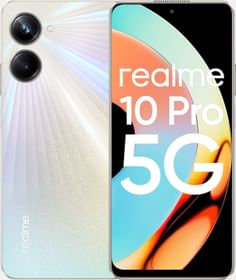
















Apply my debit ATM card