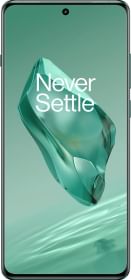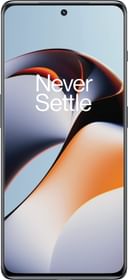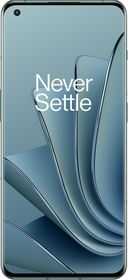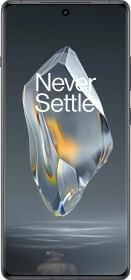Have you ever thought what if one day you stop receiving emails or there isn’t enough space for the automatic backup of your documents, photos, and videos onto your Google account? If no, then you should definitely consider it because your personal Gmail account comes with a limited storage space of just 15GB. Once the allotted storage is full, you will no longer be able to get the benefits of Google services. Even the fact that Google Photos free storage is about to end on June 01 would compel you to weigh your options.
Well, don’t worry. Google does offer additional storage space under its Google One plans. There are a few different tiers and you can choose one based on your requirement.
Here, we will be discussing Google One, its available plans in India, and how to buy the one that suits you the best.
ALSO READ: Battlegrounds Mobile India Pre-registration begins; Here’s how to register and get exclusive rewards
What is Google One
Google spun out Google One service out of Google Drive back in August 2018. This new service was now aimed at offering additional cloud storage to its customers at a premium. This storage spans across company’s varied products including Gmail, Google Drive, and Google Photos.

Google One Subscription Plans and Features
A personal Gmail account comes with a free storage space of 15GB while Google offers 30GB of free space for business accounts. For extra space, you have to opt for Google One.
The Google One subscription starts from Rs. 130 per month and goes up to Rs. 650 per month. In terms of storage space, the base plan offers 100GB while the uppermost plan lets you enjoy 1TB of storage.
The Google One subscription plans in India are as follows:
| Plan | Per Month Price | Per Year Price | Added Features |
| 15 GB | Free | Free | None |
| 100 GB | ₹130 | ₹1,300 | – Access to Google experts – Option to add your family – Extra member benefits |
| 200 GB | ₹210 | ₹2,100 | – Access to Google experts – Option to add your family – Extra member benefits |
| 2 TB | ₹650 | ₹6,500 | – Access to Google experts – Option to add your family – Extra member benefits |
Also while the base plan of 15GB only offers storage space, the remaining three prepaid plans of 100GB, 200GB, and 2TB come with additional features besides the storage. They include access to Google experts to get help with the various Google products, add up to 5 family members to the plan, and separate allocation of space for each member with extra benefits.
Additionally, Google One subscribers also get exclusive discounts on hotel booking through Google Search and can earn Google Play Credits.
How to buy Google One Plan?
Google provides different methods to purchase the Google One subscription plans. It includes purchases through Google One, Google Drive app, and Google One website. The payment methods available for the purchase are credit or debit card, Google Play balance, and gift cards.
ALSO READ: How to install and use Clubhouse on Android in India
We will discuss the three most common methods for starting Google One subscription. Here they are:
How to buy Google One plan via Google One mobile app
- Download and install the Google One app from Play Store on your Android phone.
- Open the app and log in with the personal Gmail account which you want to expand storage.
- Find the Upgrade option on the bottom of the home page and tap on it.
- Select the available Google One plan you want to purchase.
- Choose the payment method and fill valid entry.
- Click on Subscribe to complete the purchase.

How to buy Google One plan via Google Drive mobile app
- Download and install the Google app from Play Store.
- Open the app and log in with the personal Gmail account which you want to expand storage.
- Click on the menu button available on the left upper corner of the homepage.
- Find and click the ‘Buy Storage’ option at the bottom of the menu.
- Choose the Google One plan after which a payment popup will appear.
- Select the payment option and complete the purchase.
ALSO READ: How to download Instagram Reels, Stories, or IGTVs video for free
How to buy Google One plan via Google One website
- Open the given link and make sure you are logged in with a valid personal Gmail account
- Select one of the three Google One plans you intend to buy.
- A popup for payment will appear. Choose the payment methods of credit or debit card and Google Play Store Credit.
- Once entered the payment details, hit on subscribe button.