One of the highlighted features of the new Kindle Oasis is the convenience of seamless synchronization and switching between Audible audiobooks and Kindle eBooks. If you just purchased a Kindle Oasis (9th Generation) and are wondering why your Audible audiobooks aren’t syncing with your device, that’s because Amazon Kindles in India don’t have Audible support yet.
But you don’t need to install US Kindle software build on your India Kindle to avail the support, though. All Amazon Kindles run the same software irrespective of the market they are being sold in. But yes, there is a simple workaround.
Also Read: How to turn on Bluetooth and Pair Headphones with Kindle Oasis 2017

Here is how you can get Audible support for Kindle devices in India or any other non-supported country or marketplace.
Step 1: Go to Amazon.in/mycd to open “Manage your content and Devices page” from your PC.
Step 2: Switch to the settings tab on the right.

Step 3: Go to country and Change it to the United States
Step 4: You will have to add a US address. You can add any address from the web and put it your phone number with country code. For instance +919999988888 in India.

Step 5: Click on update and reconfirm when prompted.
Step 6: Now, ‘Degresister’ you Kindle Oasis using the device itself. To do so, go to Settings>> My Account>> Deregister. Now register again using your Amazon Id and password.

That’s it, you are done.
You will now see Audible ebooks purchased on Audible.com (not Audible.co.uk) in your Kindle library on the device. You will continue having access to the books you purchased from the India store. Also, in the settings, you will see that the “WiFi” option has now been replaced with “WiFi and Bluetooth”. You can pair Bluetooth devices from here.
Even after you have changed the default marketplace to Amazon.com, you can still keep purchasing products from Amazon.in using your Pay balance.
Note: You can also ask Amazon customer care to change your default marketplace to the US, if you don’t want to go through the trouble of manually changing the settings.
Getting Audible support on Kindle devices in India
If you don’t have Audible ebooks but would like to give them a try, you can go to Audible.com and enroll for a free one month trial. You will get 1 credit point from audible and you can use it to purchase any one ebook during your trial.
11 Kindle Oasis (9th Generation) Features: All that is New and Exciting















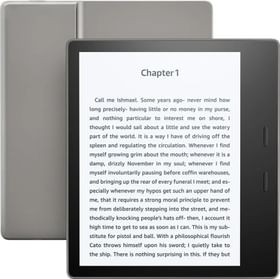


















Is there a way to add audible books purchased in audible.in? I am able to get audible content purchased from audible.com