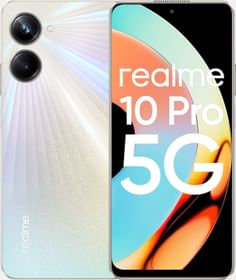Apple makes great and pretty expensive iPhones, but unfortunately, like all other contemporary phones and software updates, they aren’t flawless.
Several iPhone X users are facing an issue where the screen goes blank and unresponsive. When the issue strikes, the iPhone X still remains active though. Which is to say that the hardware keys are responsive and you will also keep getting calls, but you can’t interact with your phone using the display. And since the display is all that primarily is on the fascia and is also the most expensive component on the iPhone x, this is a scary problem.
The issue is also popularly being referred to as iPhone X Screen of Death on social media platforms, but as grave as that might sound there is actually a pretty simple fix. This is what you need to do to fix iPhone X black and unresponsive screen issue:

Also Read: How to get portrait mode on LG v30+ and LG V30
Step 1: Plug in the charging cable and charge your phone.
Step 2: Quickly press and release volume-up button.
Step 3: Quickly press and release volume-down button.
Step 4: Now long press the multi-function button on the right edge. Keep it pressed until you see the Apple logo on the screen.
Step 5: If you see connect to itunes screen after long-pressing the multi-function button, release the button and long-press it again to restart your phone.
Now, your phone should start working fine.
Fix iPhone X black screen of death issue
Following these simple steps, you can fix this iPhone issue. This is a software issue which should hopefully get fixed in the next update. If the issue persists, you should visit the service center and get it fixed under warranty.
Make the most of Notification Channels in Android Oreo: Tips to manage notifications