Have you ever encountered the issue of Notifications popping up all at once when you open a particular app? Delayed notifications can be gravely annoying, especially when you need them to be on time for professional reasons.
There could be multiple reasons for the delayed notifications, but the issue is prevalent on phones using heavily customized interfaces and with aggressive RAM management. And when you have data and battery saver apps messing with things running in the background.
Also Read: Get On-Screen Navigational Buttons on Capacitive Button Smartphone
Here are steps you can take to resolve the issue:
1. Keep WiFi on during sleep
If you get multiple notifications the moment you press the power button, that’s most probably because your WiFi gets disconnected when your phone is in standby.
This could be because your phone is in battery saver mode or perhaps if you have set the WiFi to remain off during sleep.

Go to Settings>> WiFi. Now, look for ‘Advanced’ settings in the triple dot menu or at the bottom (varies from UI to UI). Choose to ‘Always’ keep the WiFi on during sleep.
You might not find the option in stock Android Nougat and Oreo running phones. For such devices, you can use the following ADB command to ensure that WiFi is on during sleep.
adb shell settings put global wifi_sleep_policy 2
2. Enable Unrestricted data usage for particular apps
If notifications from a particular app are more important to you, you should try granting unrestricted data to that particular app.

To do so, Go to Settings>> Data usage>> Cellular data usage
Select the particular app from the lost and toggle on “unrestricted data usage” option. This should ensure that you get timely notifications even when data saver mode is on.
3. Use Push Notification Fixer app
Most apps use Google Cloud Notification (GCN) services to push notification on Android phones. Your phone sends a network packet called ‘heartbeat’ at periodic intervals to indicate that your phone is active. The Push Notification Fixer app can reduce this interval to up to 5-minutes.

The app doesn’t require root access and allows you to set Heartbeat interval for WiFi and Data individually. If a random delayed notification issue is bothering you, there are good chances that this app should fix it.
Fix delayed notifications on Android phones
The delayed notifications are more often than not due to aggressive battery saving and data saving apps or other such features inbuilt into the custom ROM you are using. On the other hand, stock Android is getting better at managing notifications each passing year. Nevertheless, one of these solutions should solve your problem.
How to Get Stock Android Notification Panel and Quick Settings On Any Phone





















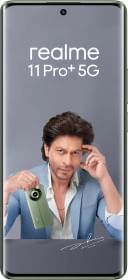











Shbsg