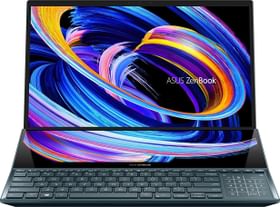Google is rolling out an update to its smart messaging app Allo that shall grant access to Duo video calling from within the App itself.
You will now notice a duo icon on the top-left corner in chat windows and tapping it would convert your text chat to a video conversation. Google iterates that this should come in as a great convenience at times when you find it difficult to express or describe stuff with mere words.

This will, however, work only if you and your friend both have Allo and Duo installed on your respective phones. If not, taping the duo icon will show a pop-up requesting you to download the duo app. Or send an invite to your friend to download the duo app.
The integration of Google Allo and Duo should have been in place since day one. But this certainly isn’t all that’s been keeping these apps from being runaway hits.
Also Read: Here is why Google Allo has a real chance

Google hasn’t had much success with messaging apps in the past, but it’s mighty serious about Allo and Duo adoption, to the extent that it’s also pushing TV commercials in India. It isn’t going to be easy to break WhatsApp dominance. Perhaps if Google continues pushing these incremental improvements (maybe SMS integration?) and if Facebook led WhatsApps screws up, we might actually see more people switching messengers.
Besides Duo calling integration, the new Allo update also brings the ability to add stickers to your photos before sending them in a chat