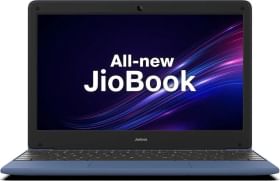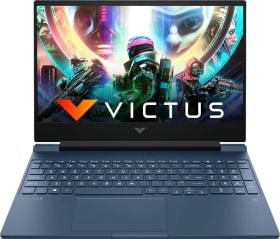Most of us have our worlds predominated by Windows and Google’s OS. Every day we shuffle between Microsoft’s Windows and Google’s Android for our work and personal usage, respectively.
One thing that we rely most on both Android and Windows are their calendar services. We plan out our events and save it on these applications, and they dutifully remind us about the event. However, the drawback is that both the OS uses separate calendar applications which are smart project management tools in their own right. While the Android has Google Calendar Windows have Microsoft Outlook.
Also Read: Lenovo Introduces 7th Gen Intel Core Processors Powered New Laptops In Yoga And Ideapad
You obviously don’t want to miss out on any reminders from these calendar applications. That is why we are providing you a guide on how you can sync your work calendar, Outlook, with personal calendar, say, Google calendar, so that they can work in harmony and keep you notified.
What’s the need ?
Many of you may wonder, what purpose will Microsoft Outlook and Google Calendar sync serve? To answer this, let’s start with why the need of syncing occurred.
Well, in 2013 Google discontinued its Google Sync service which, prior to it, allowed users to access Gmail, Google Calendar, and Contacts via Microsoft Exchange Active Sync protocol. Exchange ActiveSync was a Microsoft technology that gave Outlook users the advantage to sync with their Gmail account, calendar information, and contacts.
Google Sync Replacements
1. Calendar Sync+
Calendar Sync+ is the only free software that allows bi-directional movement of entries from Outlook to Google Calendar and vice-versa. The company says that the tool is still going through improvements and could feature more advanced features on the improved versions.
The software can sync multiple calendars and tasks which can be both automatic or manual. Other features include precise intervals for sync in hours and minutes, sets a specific number of days for sync and it can be used with the proxy connection.
2. Outlook Google Calendar Sync
This is another alternative to Google Sync. The software is also free and supports two-way sync. The sync tool works in all versions of Outlook from 2003 to 2016 64-bit. You can download it as an installer or as an app.
You can carry all the events from one calendar to the other. It also detects duplication of events and will prompt a message before a tool deletes the duplicate events.
The software also has the privacy feature keeping your events secret. You can flag the event you want to keep private or mask the subject line if you have security concerns.
Also Read: How to confirm if a Facebook post has been edited
3. Calendar sync for Outlook and Google Calendars
Calendar sync is a one-way sync with either Outlook or Google as master. The one-way bracket is removed if you move from free to paid version – in pro, you can sync it two-way. The paid version also allows you to sync endless appointments and events of any day which is limited to within 30 days in the free version.
Just like the above software it also deletes the duplicate events. Apart from this, it syncs Outlook Categories/Colors to Google Calendar, automate the sync in the background for every 5 minutes or set a fixed time, match Outlook Reminder to a pop-up reminder in Google, and adds privacy to the events.
4. gSyncit
GSyncit is available in Paid and Trial Version only, there will be no free version – unless you find the cracked file. The paid version software syncs Microsoft Outlook with a slew of productivity apps like Toodledo, Wunderlist, Evernote, Dropbox, and Simplenote. You can use this to sync with Google account calendars, contacts, tasks, and notes.
The trial version is only limited to one Google and Outlook calendar and it debars the automatic synchronization.
The software works on both 32-bit and 64-bit version, selectively choose to sync public and private appointments and customize sync option giving you the freedom to control how, when, and what you want to sync.
5. GSuite Sync for Outlook Calendar

This software is for Google Apps like Gmail, Docs, Drive, and Calendar. The business software gives you access to Microsoft Outlook and additional security options like two-step authentication and SSO. It was earlier called Google Apps Sync for Microsoft Outlook.
It syncs multiple calendar entries with Google calendar from outlook, helps share a calendar from Google Calendar with other Outlook users, and allows users to add events, reminders, descriptions, attendees, and locations.
Also Read: 5 Android Smartphone Features That Are Still Missing in Apple iOS
Sync With the Smartphone Apps
You can also sync the calendar apps to your smartphone to stay updated about the events. The process is easy, you can opt for either option.
1. Calendar Mobile Apps
Outlook and Google Calendar both have apps for Android and iOS. Installing both apps is a simple solution. This will give you with timely notifications and smart scheduling and you can configure both calendars for specific events.
2. Use the iPhone Calendar
To operate Google Calendar and Outlook Calendar on your mobile app, go to Settings > Mail > Accounts > Add Account > Choose both Google and Outlook options.
Log-in to both with your credentials and allow the sync.