Asus has refreshed the ZenBook 14 edition for 2020 alongside a range of other laptops. The time is ripe as there is a pent-up demand for upgrades, primarily due to the new work from home lifestyle. Like it or not, this is the new normal and what one needs is a dependable workhorse.
Coming to the new ZenBook 14, which has been my daily driver for a while now. It’s a top-shelf ultrabook running on Intel’s 10th Gen Ice Lake Core i7 processor, coupled with 16GB of RAM and 1TB of SSD storage. It has got a host of acceptable connectivity options and claims a copious amount of juice within that petite chassis.
Now, all that excitements come at a price of ₹95,990. So, does it justify that price? More importantly, does it fit right in the new ‘not so normal’ workflow? Let’s find out in this Smartprix review of the ZenBook 14 (UX425J).
But first, feast your eyes with the specs of this test sample —
Asus Zenbook 14 (UX425J) Price in India and Specs
| Model | Asus Zenbook 14 (UX425J) |
| Display | 14” LED-backlit Full HD (1920 x 1080); 2.5mm-thin bezel with 90% screen-to-body ratio Wide 100% sRGB color gamut; 300 nits brightness |
| Processor | 10th-gen Intel Ice Lake Core i7-1065G7 |
| Graphics | Integrated Intel Iris Plus Graphics |
| Storage | 1TB PCIe 3.0 x2 NVMe SSD |
| Memory | 16GB 3200MHz LPDDR4X onboard |
| Ports | 2 x Thunderbolt 3 USB-C with full range (5V~20V) of charging 1 x USB 3.2 Gen 1 Type-A 1 x standard HDMI 2.0b 1 x MicroSD Reader |
| Wireless | Wi-Fi 6 and Bluetooth 5.0 |
| Software | Windows 10 Home (64bit) |
| Battery and Charger | 4-cell 67Wh lithium-polymer battery; 65W type C power adapter |
| Audio | Harman Kardon-certified audio system ASUS SonicMaster stereo audio system with surround-sound; smart amplifier for maximum audio performance Array microphone with Cortana voice-recognition support USB-C to 3.5 mm dongle |
| Keyboard and Trackpad | Full-size backlit, with 1.4mm key travel NumberPad 2.0 |
| Dimensions and Weight | 319 x 208 x 13.9mm; Approx. from 1.17kg |
| Biometric unlock | Face unlock using Windows Hello |
| Webcam | HD infrared (IR) webcam |
| India Price | ₹95,990 |
Inside the box, you get the laptop, a carry pouch, the charger, USB-C to 3.5 mm dongle, and a USB 3 to ethernet adapter.
On with the review then. We will cover each aspect singly, starting off with the…
Asus ZenBook 14 UX425J: Design and Build

ZenBook 14 sticks to the established Asus design language with a concentric-circle finish on the lid and aluminum alloy build. It is slim, trim, weighs around 1.17 kg, and looks elegant in that pine-grey color. Thanks to its regular-sized notebook footprint, you can easily carry it around.
Asus claims the laptop meets MIL-STD-810G U.S. durability standards and I find its build quality reassuring, save for one thing. The hinge is relaxed enough to cause the lid recline with small movements (although it doesn’t go all the way back). Maybe, that’s an intentional design choice, but I felt like you should know. Oo, you can easily open it with one hand. Perhaps a negligible convenience, but Mr. Lazybones appreciates it.
ALSO READ: Asus Zenbook Flip 14 (UM462DA) Review
Another smart engineering touch is the ErgoLift format which hoists the keyboard automatically when you open the bonnet. As Asus states, this adds to the typing experience and creates room underneath the chassis for heat dissipation.
Overall, I’m elated by what I see and feel here. Let’s see if I share the same appreciation for its display and input components —
Asus ZenBook 14 UX425J: Display, Keypad, and Touchpad

As you can tell from the name, this one’s got a 14-inch display. The resolution is Full HD (1920 x 1080 pixels) and it covers the wide 100% sRGB color gamut. It appears edge-to-edge with a 90% screen-to-body ratio thanks to the 2.5mm-thin bezels left and right. I watched Ad Astra on it and boy, oh boy, lemme tell you media consumption is a treat on this panel. With the 300 nits brightness, the screen is sufficiently bright both indoors and outdoors.

Up top, you have an HD infrared (IR) webcam, which comes with Windows Hello support. First of all, IMO, that is the ideal place for a webcam. Secondly, it’s quick to recognize the face, albeit with a squint in a dark ambiance. But the overall webcam quality is pretty shabby for zoom meets. Well, aren’t they all, except for a few. Anyways, you might use that face unlock a lot since there is no fingerprint reader here.
Coming downwards, let’s place our fingers upon the keyboard and touchpad. The keys are closely knit. Hence, I needed some getting used to with the typing part. But, I’m sure you’ll easily develop the muscle memory for that. For what it’s worth, the 1.4mm key travel ensures good feedback and thus the keys are clicky enough.

I love how Asus stuck to the symmetry of key arrangement, but at the same time, dislike how indiscernible the power button is. Also, I miss the media playback controls. Again, some more things to getting used to, I suppose.
For the privacy paranoid, there is a camera turn-off switch in the top key row. Good.
As for the touchpad, I share a similar mixed sentiment. It is super responsive. In fact, a bit too much, I should say. Very too often, I would end up accidentally dragging and dropping tabs or any on-screen element. Uggh, I even tried tweaking some touchpad settings, but of no use. Further, the touchpad edges don’t always register the finger inputs.

Lastly, the touchpad features an LED-illuminated number pad, which I didn’t find as useful as Asus extolls them to be. But, if you need it, just press the single-touch sensor at the top-right of the touchpad to toggle NumberPad on and off. You can adjust the brightness level of the keypad by tapping the icon at the top left. There is even an option to quick-launch the Calculator app by simply swiping from the top left icon in any direction.
If you’re wondering, yes there is multi-touch gesture support. Like I mentioned already, I enjoy the pad’s precision. And on second thought, I can accept the input offering is featured too. Still and all, do keep a note of my quibbles.
If you’ve done that, let’s two-finger scroll to the next part.
Asus ZenBook 14 UX425J: Audio, Battery, and Connectivity



Borrowing from the spec-table, these are the available peripherals and wireless connectivity options:
- 2x Thunderbolt 3 USB-C with full range (5V~20V) of charging
- 1 x USB 3.2 Gen 1 Type-A
- 1 x standard HDMI 2.0b
- 1 x MicroSD Reader
- WiFi 6
- Bluetooth 5.0
- USB-C to 3.5 mm dongle
- USB 3 to ethernet adapter
These should decently fit your bill. Having said that, the connectivity experience isn’t without woes. For instance, every time the screen sleeps, for some reason, the WiFi disconnects.
ALSO READ: HP Omen 15 DH0138TX Laptop Review
I also faced connection drops in two TWS buds, but it worked like a charm in a third pair. I looked into LatencyMon for real-time audio latency stats and it validates my concern.

Then, there’s also the missing 3.5mm port. Asus reasons this is done in order to deliver a thinner and lighter form factor. Gladly, the company has bundled a USB-C to 3.5 mm dongle. While I have used it, but that’s one more thing to carry around in your pocket or backpack.
You would value that dongle, especially once you hear the speaker output. It’s so teeny as if you have draped the laptop inside a blanket. Although it redeems a bit in songs but isn’t loud by any stretch.
The ZenBook 14 is juiced by a 4-cell 67Wh lithium-polymer battery that makes lofty endurance claim of 22 hours (of course under lab conditions). In my testing, once it bore 5 hours of moderate workload, which constitutes an hour of Youtube, some background Spotify, and Chrome browsing. In another instance, I could get 6h 40m worth of backup (Usage included movie on VLC, download as well as installation of Steam and other games, and 15 min of gaming in Dolphin emulator). I guess with a more restrained use, I might be able to push it even more.

The battery life should be fine for most run sessions before the ominous pop-up appears asking you to plug in the charger. And when you do so, the supplied 65W adapter tops 70-percent juice in 1 hour and it takes a quarter to 2 hours for filling the tank full. Weirdly enough, the battery indicator on the Windows Taskbar doesn’t cross the 99-mark. Now, I’m sure there is some setting to tweak, but why put the user through the trouble. Still, after some online reading, I did check for the “Battery Full Capacity” toggle within the MyASUS app. But, it didn’t work and I couldn’t be bothered anymore.

You’d feel some heat whilst charging, but nothing too hot to handle.
Overall, I didn’t face any battery-related anxiety. And even if it were there, I wouldn’t be able to hold back from using the ZenBook 14. That’s because of the way it performs. So, let’s now comb through the rest of its internals and see how the notebook fares in everyday usage.
Asus ZenBook 14 UX425J: Performance and Software Extras



This ZenBook 14 packs the 10th-gen Intel Ice Lake Core i7 processor, paired with Intel’s own Iris Plus integrated GPU, 16gigs of LPDDR4x RAM, and 1TB of PCIe 3.0 x2 NVMe SSD storage.
Granted, the base clock speed of the processor is just 1.3 GHz, but the translated performance is nothing short of amazing. Everything from cold boot time to app load times and multitasking feels buttery smooth.
If you’d like putting a figure on its merit, here are few numbers for you:
| Benchmark Tests | Scores |
| 3DMark Firestrike | 2050 |
| 3DMark Time Spy | 682 |
| Cinebench R20 | 1256 |
| CrystalDiskMark Seq Read Speed | 1783.27 MB/s |
| CrystalDiskMark Seq Write Speed | 960.55 MB/s |
| CrystalDiskMark Random Read Speed | 323.24 MB/s |
| CrystalDiskMark Random Write Speed | 394.74 MB/s |
| Geekbench 5 Single-Core (CPU) | 1275 |
| Geekbench 5 Multi-Core (CPU) | 4142 |
| Geekbench 5 Compute OpenCL (GPU) | 4313 |
| PCMark 10 | 4060 |
| PCMark 10 Extended | 3325 |
I even tried converting a 1.13GB 2K file to a 326MB 1080p file using Handbrake, and it took about 30 minutes to finish (17952 frames, 341869757 bytes, 4565.87 kbps).
As for gaming, the Iris Plus graphics could grant a playable experience in some big titles under low settings:
- GTA5 auto-assigned settings 800×600: 30 fps
- MW12 auto-assigned medium settings 1920×1080: 40fps
- PES 2020 lite 1280×720: 30 fps
- Injustice Gods Among Us lowest settings: 60fps
But, it is clearly not meant for heavy hitters. It would have been sweet if Nvidia MX250 was in its place. But, I couldn’t find a similar, if not better-specced laptop online (at the time of writing). So, there’s that.
Rest, the thermal situation is fine. No fan noise too.




Coming to the software side of things, you have Windows 10 Home edition. The laptop ships with a noticeable amount of bloat. I don’t mind that as long as it lets me easily uninstall them. But, for the life of me, I couldn’t get rid of McAfee completely and set Windows Defender as the default security provider. And that’s the only issue I faced over my course of use. So, all in all, it’s been impressive.
So on that note, let’s wrap up.
Asus ZenBook 14 UX425J Review: Verdict

When we buy an ultrabook, what we look for is a super portable laptop that’s super powerful too. ZenBook 14 is gladly both these things. It is designed sleek, slender, and solid. It is competent to heavy-lift most, if not all tasks without breaking a sweat. You can play games if you’re not too greedy with the graphics. All of this is a good litmus test of its overall quality.
Apart from minor quibbles I’ve poked in some areas, the major concern to me is with the audio department. But unless you’re particular about speaker audio or the 3.5mm jack, this shouldn’t be a dealbreaker for you. Since it’s good going on almost all other counts. So, I’ll leave you to come to your own conclusion.
While doing that, you may consider these laptops as well:
- ZenBook 14 UX425 will be starting from ₹79,990
- ZenBook 13 UX325 will be starting from ₹79,990
- VivoBook S14 S433 will be starting from ₹67,990
- VivoBook Ultra K14 K423 will be starting from ₹39,990
Asus has done a fair balancing act this time. But, I’m sure it’s keeping an eye for thoroughbreds from Lenovo and Acer stable. The competition is getting thicker with players like Xiaomi entering the race.
Pros
- Snappy performance
- Pleasing display
- Sleek and Solid build
- Truly portable
Cons
- Not enough grunt for taxing games
- Average webcam quality
- Poor speaker audio and no built-in jack























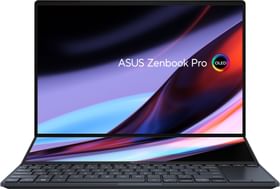

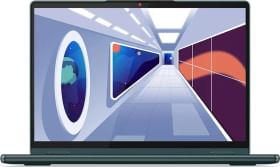


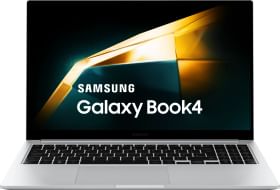
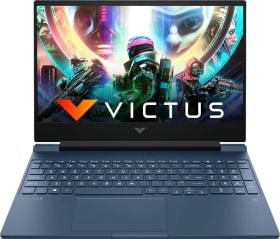











Respect to op, some excellent selective information.