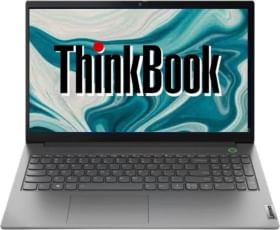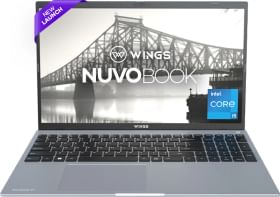Asus ZenBooks are Asus’s family of Ultrabooks, which by definition are meant to be extremely portable, slim and stylish machines without compromising on performance power and battery mileage.
The Asus Zenbook 14 is a very premium offering that further pushes the boundaries of the Ultrabook concept. It will be up against the likes of Apple’s MacBook Air and Dell XPS 13, and after using it for a few weeks we do think that it’s a worthy alternative. Let’s discuss what works and what doesn’t in our Asus Zenbook 14 review.
Page Contents:
- Asus Zenbook 14 Review: Price and Specification
- Asus Zenbook 14 Review: Design and Build
- Asus Zenbook 14 Review: Display
- Asus Zenbook 14 Review: Keyboard and trackpad
- Asus Zenbook 14 Review: Performance and Audio
- Asus Zenbook 14 Review: Battery and Connectivity
- Asus Zenbook 14 Review: Verdict with Pros and Cons
Asus Zenbook 14 India price and specifications
- Display: 14-inch (16:9) Glossy IPS LCD, Full HD (1080 x 1920) resolution, 157 PPI,
- Dimensions and weight: 31.9 x 19.9 x 1.59 (cm); 1.19Kg
- Processor: Intel Core i7 -8565U (1.8GHz quad-core, 8MB cache); Intel Core i5-8265U (1.6GHz quad-core, 6MB cache)
- Graphics: Nvidia GeForce MX150 with 2GB GDDR5 VRAM, Intel integrated UHD Graphics 620
- Software: Windows 10
- Memory: 8GB LPDDR3
- Storage: up to 512GB PCIe 3.0 x 2 SSD storage
- Full size backlit keyboard with 1.4mm travel, Glass covered touchpad with integrated numberPad
- Battery: 50Wh 3-cell lithium-polymer battery; 65W charging adapter
- Connectivity: USB Type-C (3.1 Gen 2), USB Type A 3.1, USB Type A 2.0, HDMI, MicroSD card reader, 3.5mm audio jack, USB Type-A to RJ-45 connector in the box
- Asus Zenbook 14 Price in India: Rs. 82,300 (Core i5), Rs. 90,140 (Core i7)
Asus Zenbook 14 UX-433F Review: Design and build
The design is one of the primary reasons for why you’d even be considering the new Zenbook 14.
Asus has done a commendable job shaving bezels around the screen without altering the natural webcam position. With a screen-to-body ratio exceeding 90 percent, the Zenbook 14 truly fits a 14-inch panel in a near 13-inch laptop chassis – and this is really amazing!
The Zenbook 14 borrows ErgoLift hinge design from ROG-series. The hinge cleverly conceals a significant portion of the bottom bezel by slightly lifting the deck when the lid is open. This also helps with heat discharge from the heat vents placed at the bottom. The end result is that the 14-inch screen feels a lot more prominent. And enchanting.
Narrow bezels aren’t the only laudable design aspect of Zenbook 14, though. We admire that the new Asus Ultrabook is light enough (1.19 Kg) that you’d occasionally wonder if it’s still there in your backpack.

The metallic lid with Asus signature concentric ring pattern makes the Zenbook 14 feel extremely premium. The faux rose gold speaker grill on our Royal Blue color Zenbook is a nice touch too.
Amidst all those design enhancements Asus has paid due attention to rigidity as well. The Zenbook 14 is military-grade certified for strength and durability (MIL-STD 810G).
It’s impressive that Asus managed to cram all that power in such a narrow footprint without compromising on functional necessities and customary ports.
What the Zenbook 14 is missing is a fingerprint reader as an unlock option. Instead, there is IR based Face Unlock, but in our opinion, it can’t match the convenience of a capacitive fingerprint sensor. Face recognition on Zenbook 14 works fine most of the time, even in low indoor lighting. We still had trouble logging in occasionally on bad hair days or at times when we weren’t staring directly at the laptop or our head wasn’t positioned in front of the screen while opening the lid.
ALSO READ: Huawei P30 Pro Camera Review
Asus Zenbook 14 review: Display
The Zenbook 14 has a gorgeous and sharp IPS LCD panel with punchy colors, excellent contrast, and wide viewing angles. We quite enjoyed streaming and watching multimedia content on the Zenbook 14 screen.
The glossy glass, however, is reflective and attracts too many smudges which makes it annoying to work with at particular angles. The default whites are a bit cold, but our eyes didn’t feel fatigued even after working hours at a stretch.
The display is bright enough for use indoors and in shade. Outdoor visibility under direct sunlight is poor because of the display glare.
ALSO READ: Qualcomm Snapdragon 665, 730 and 730G Mid-range Chipsets go official
Asus Zenbook 14 UX-433F review: Keyboard and trackpad
Since our day job involves lots of typing, we are a bit fussy about our keyboards. That should ring true for most prospective buyers who plan on using the Zenbook 14 as a portable workhorse.
The good thing is that the backlight chicklet keyboard has sufficient travel (1.4) and widely spaced keys for comfortable typing. The direction keys are accessible too. In our extensive usage, we didn’t run into any key ghosting issue either. The keyboard could be another potential reason to side with the Zenbook 14 for anyone who’s wary of Apple’s butterfly keys on MacBook Air.
The trackpad is reasonably broad (10.5 cm x 6.2 cm) and feels perfectly smooth even at slow speeds. Asus has integrated a number pad with the touchpad that you can summon by long pressing on the top right corner. The touchpad works fine even when the number pad is glowing.

Since Ultrabooks don’t have enough room for a number pad, this integrated option sounds wonderful in theory, but it doesn’t really work as well in practice. There is no haptic feedback to punctuate key presses and we kept missing keys. We quickly switched back to using the number row at the top.
Asus Zenbook 14 2019 review: Performance and Audio
As for performance, Zenbook 14 comes in two variants with Whiskey lake 8th generation Intel Core i5-8265U or the Core i7-8565U. In India, you get Intel UHD Graphics 620 and discrete Nvidia GeForce MX150 GPU with 2GB VRAM, 8GB LPDDR3 memory and up to 512GB PCIe 3.0 x 2 SSD storage (256GB on the low-end model).
The Zenbook 14 is not meant to be used as a high-end gaming or video editing machine, but it works flawlessly with day-to-day usage and is powerful enough to fuel all sorts of demanding software. Keeping the intended usage in mind, the Core i5 variant should do just fine for most consumers.
Geekbench returned a single core score of 5,210 and multicore score of 14,560 which was slightly lower than our expectations. In practice, we didn’t face any performance issue on the Zenbook 14. The configuration is powerful enough for designers and aggressive multitaskers, if not for hardcore gamers.
The Audio output from downward firing speakers at the bottom is decently loud. We could watch movies and hear vocals clearly. Audio has been tuned really well and the output via the headphone jack and via USB Type-C port is particularly impressive.
Asus Zenbook 14 2019 review: Battery and Connectivity
The 50Wh 3-cell lithium-polymer battery on the Zenbook 14 lasts for a little less than 7.5 hours on a full charge. Judging by contemporary Ultrabook standards and power efficient 8th generation Intel chip on board, the mileage is pretty decent. Besides, the bundled 65W charger can top up battery quickly.

Connectivity options include 2nd generation USB Type-C (3.1) port, one USB Type A (3.1) pory, another USB Type A 2.0 port, HDMI connector, MicroSD card reader, 3.5mm audio jack. As always, Asus bundles a USB Type-A to RJ-45 connector in the box.
The Type-C port doesn’t have Thunderbolt support and isn’t used for charging.
ALSO READ: Snapdragon 730G vs Snapdragon 730 vs Snapdragon 710 – What’s Different?
Asus Zenbook 14 2019 Review Verdict: Should You But This One?
The Asus Zenbook 14 has a lot working in its favor. Asus doesn’t falter with basics like Keyboard and battery life and provides usual connectivity options, but the biggest attraction is Zenbook 14’s slick, compact and light narrow-bezel casing, which is complemented by a good quality and high contrast IPS LCD panel.
Our biggest gripe with the laptop is its reflective display glass and maybe even its default color calibration (but the latter can be fixed). This surely isn’t a dealbreaker, though. Not for us, at least.
If you are looking for a truly premium and powerful general purpose laptop on the Windows side of the table, the Zenbook 14 is surely worth considering.
Pros
- Impressive design
- High contrast IPS LCD panel with narrow bezels
- Excellent Keyboard and trackpad
- Powerful performance
- Battery backup
Cons
- Display is reflective and attracts smudges.
- No fingerprint sensor
- No Thunderbolt support