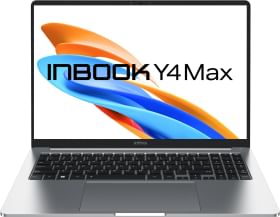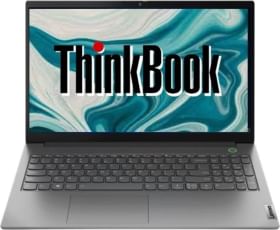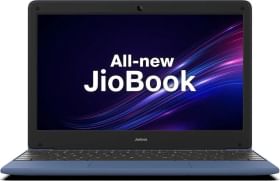Ever since work from home became the convention, business laptops have been flying off the shelves. To meet the growing demand, Asus unveiled a whole range of commercial machines, one of which is the titular 14-inch ultrabook — the ExpertBook P2451F. This one’s a forklift upgrade over the previous-gen (P2440) featuring meaty internals within a lite and compact chassis. Its top trim model packs 10th gen Intel quad-core i7 processor with NVIDIA Geforce MX110 GPU, up to 2TB HDD + 1TB SSD, 32GB of DDR4 RAM, FHD display, Wi-Fi 6, backlit keyboard, and 13 hours of reported battery life.
Being a business laptop, it also sports a slew of perks to entice the enterprise consumers such as built-in encryption tools, permission controls, Windows 10 Pro, HD Webcam, and a laundry list of ports on either side.
Here, throw a glance at the complete spec sheet:
Asus ExpertBook P2451F Price and Specifications
| Product | Asus ExpertBook P2451F |
| Processor | Intel Core i7, Core i5, Core i3 |
| Graphics | Up to NV-GeForce MX110 + GDDR5 2G VRAM |
| Storage | PCIe GEN3 X4 Up to 2TB HDD + 1TB M.2 PCIe SSD |
| Memory | 2 DIMM memory slot, Maximize 32GB |
| Display | 14” FHD wide-view display with NanoEdge Display, 45% NTSE |
| Operating System | Windows 10 Pro/ Windows 10 |
| Webcam | HD Camera & Webcam shield |
| Ports and connectivity | Wi-Fi 6, BT 5.0 USB C 3.2 Gen2 2 X USB A 3.2 Gen1 USB 2.0 microSD card reader, VGA port, RJ45, HDMI, Fingerprint reader |
| Audio | Stereo speakers, Sonic Master enhancements |
| Battery | 3-cell, 48W Li-polymer battery, 65W charger |
| Dimensions and weight | 325.3 x 232.9 x 19.9 mm; 1.5Kg |
| Others | Backlit keyboard, Integrated 2 microphone Array, Spill-resistant, MIL-STD 810G |
| Starting Price in India | ₹58,697 |
I have been relying on the ExpertBook P2 for my work (and some play) for the past few days. So, herein we’ll see how it performs in the real world and whether it makes up for an ideal digital companion. This is the Smartpix review of Asus ExpertBook P2451F.
Asus ExpertBook P2451F Review: Design, Build, and I/O

Although the pandemic has largely curtailed the business trips, digital mobility for most of us has been the same, if not more. And in this new normal, the ExpertBook P2’s 1.5Kg footprint and a mere 19.9mm thickness do prove to be very handy. It can be easily carried around in a bag or hand.
ALSO READ: ASUS ROG Strix SCAR 17 G732LXS Review
For a light laptop, the build feels quite strong and is graded with MILSPEC 810-G certification. Asus has used Aluminum Alloy for the lid and Steel for the support brace. Even internally, the disk is protected against vibration by the EAR frame and should benefit in its longevity.

Much like the Zenbook 14 (review), I reviewed last month, this one’s gotta poised and polished look, which should blend really well in office settings. It brings the familiar ErgoLift hinge that can now lie back in 180 degrees too. And my first thought was “Man, I wish it was 360-degree”. Yea, it would’ve been sweet, but bedding the lappy flat does open up some unique use cases and is definitely better than the ones with 135-degree rotation.


Another area where I’m impressed is the port choices Asus has offered. It is more than what most users would require. Still, they are here. On the right, you have a microSD reader slot, a headphone jack, a USB A (2.0), a USB A (3.2, gen 1 type A), a VGA dock, and a Kensington lock slot. Meanwhile, the left is flanked by a power port, an RJ-45/ Ethernet socket, a USB-C (3.2 gen 2, with fast charging support), an HDMI display port, and a USB A (3.2 gen 1 type A). As for wireless solutions, you get WiFi 6 and Bluetooth 5.0. There weren’t any delays in real-time audio in case you’re wondering.
So, it’s very well decked out on the design and connectivity front. Let’s see how are the media and interactive side of things.
Asus ExpertBook P2451F Review: Display, Audio, and Keyboard

Asus is delighted over how it engineered a 14-inch display in a 13-inch chassis. So, let’s give props where props are due. It’s an FHD panel with appreciable colors and contrast for regular eyes. I had no trouble consuming media for both work and leisure. It should suffice you too unless you are involved in visual editing (’cause then the 62.6% sRGB and 45% NTSC accuracy would bother you). Also note the brightness peaks at 250 nits, with 250 cd/m2 in the center, which is okay indoors, but not so much out and about.

The side bezels are agreeably thin. The chin has the branding whilst forehead has a webcam (w/ a shutter). I’d complained about its absence on the Asus ROG Zephyrus G14 (review). So, it’s good to see it, although I did go with my phone’s front camera for recent video calls as I was in my dimly lit room.

For both video calls and media consumption, you’re better off with an ear/headphone ’cause the speakers aren’t that good. But, you can always use something like DFX Sound as a simple workaround.
Moving on, the ExpertBook presents an island size keyboard with decent key travel and backlighting. The Fn keys are pretty useful as they double up for several shortcuts. I just wished Asus had included the media control keys in the top array.

For those who want, there is a pointing nub in the middle. I am more of a touchpad user, so to me, SensePoint doesn’t make much sense. Anyhoo, the pad’s surface is sufficiently big and responsive. Again, for those who covet the tactile feedback of a click, there are two buttons headlining the trackpad.
Right next to the pad, lies a fingerprint reader with Windows Hello support. It is fast, just not as fast as the ones on phones. We will touch upon it more in the coming session.
So, it’s time to get into the thick of things.
Asus ExpertBook P2451F Review: Performance, Battery, and Security

The ExpertBook P2 has the muscles and capabilities for running your routine white-collar chores. My review unit carries a quad-core Intel i7 Comet Lake processor, coupled with 8 gigs of DDR4 RAM. The memory is upgradable to 32 gigs using the 2 DIMM slots. Similarly, you can pick a 512GB (476 GB of usable SSD space) SKU like this sample, or up the amount up to 2TB HDD and 1TB M.2. PCIe SSD.
ALSO READ: HP Pavilion Gaming 16 Review (a0030TX)
What all this means is that it was fairly up for the task in my 9 to 5 usage, which includes a simultaneous run of slides, sheets, docs, downloads, and some Spotify song. Needless to say, you can enjoy binge sessions of Netflix or random YouTube vids too. Oo, this is with the memory hog Chrome, and its dozens of tabs in the background.
The Nvidia Geforce MX110 chip makes an uncommon presence to aid your graphics needs. Even though it’s far from a gaming rig, I’m confident that it will lift most titles, albeit at low to mid settings. But more importantly, it will be convenient if you must fire up specialized software from Adobe and the likes. Arigato Asus!
Here are the synthetic benchmarks I ran:
| Tests | Scores |
| 3DMark Firestrike | 1617 |
| 3DMark Time Spy | 501 |
| Cinebench R20 CPU | 1311 pts |
| Cinebench R15 OpenGL | CPU | 52.18 fps | 320 cb |
| CrystalDiskMark Seq Read/ Speed | 1775.66 MB/s | 990.75 MB/s |
| CrystalDiskMark Random Read/write Speed | 350.59 MB/s | 889.55 MB/s |
| AIDA64 Extreme Memory Read | Write | 19639 MB/s | 19502 MB/s |
| CPU-Z Single | Multi Thread | 508.3 | 2575.1 |
| Geekbench 5 Single-Core | Multicore (CPU) | 829 | 3094 |
| Geekbench 5 Compute OpenCL (GPU) | 4713 |
| PCMark 10 | 3580 |
| PCMark 8 Home | Work (Accelerated) | 3712 | 3430 |
| PCMark 8 Battery (Work Accelerated) | 5h 25 min |
| Unigine Superposition (1080p Medium, DirectX preset) | 1133 |

The internals also consists of a 3-cell 48W battery which gloats up to 13 hours of battery life. That figure comes with an asterisk, the fine print of which underlines some lab conditions. If you can’t stick to that like me, you could expect anywhere around 5Hr 30mins (which is what I was getting with the aforementioned usage and Better Battery profile). The supplied 65W adapter tops the tank full in 1 hr 30 mins mark.
On the software side, you are getting Windows 10 Pro which serves everything you know from the Home edition, plus a host of bonus amenities. This includes Hyper V virtualization and Trusted Platform Module (TPM) support for secure access, among other things.
Like icing on top, you also get the Asus Business Manager which lets you easily and safely encrypt, decrypt, backup, hard delete files, and if it excites you, customize the BIOS image too. Now, some of those, if not all, would surely prove useful.
And on that note, let’s have the closing remarks.
Asus ExpertBook P2451F Review: Verdict
As you can see the Asus ExpertBook P2 checks almost all the right boxes when it comes to an ideal business laptop. It looks smart, flanks a great port assembly, has got enough grunt to power through the most everyday tasks, work, or otherwise. Then there’s the fact that you get certain special security benefits at the front and center of things.
Now it isn’t without flaws. The paltry speaker output and the less accurate color reproduction from the display are some quirks for sure. But despite them, the ExpertBook P2 fares to be an easy recommendation for the rest of its offering. And, if you like what you see here, then secure the purchase for a starting price of ₹58,697.
Pros
- Dependable performance
- Splendid port choice
- Solid and Sleek design
- Enterprise-grade security
- Decent battery life
Cons
- Meek speaker output
- Display not ideal for creatives