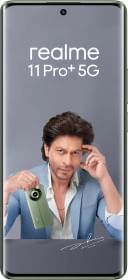The best part about using Android is the freedom it offers, a freedom that you shouldn’t misuse. There are certain apps that aren’t available on the Play store, but you could still use to broaden limits of your Android experience. So if you are comfortable trespassing into this gray world, here are the 5 apps that you can sideload to get more out of your Android phone without rooting it.
Note: To sideload apps, just go to Settings>>Security>> check box next to unknown sources. You can now download APK files on your phone and tap on them in any file explorer to download them.

SnapTube
If you are someone who loves the world of Youtube and constantly browse through Video content on the world wide web, and like to keep a piece of its stored on your phone every now and then – the SnapTube is fast, reliable and a simple design video downloader app that you could use.
The app lets you download videos and music from Youtube for offline viewing but it also lets you download from sites like Dailymotion, Vimeo, Facebook, Instagram and others in up to 2K QHD quality. It also has a search bar on top for searching videos and download icon next to it for checking the download progress.
Also Read: Xiaomi’s valentine day gift for you

Popcorn Time
Popcorn Time is an app that lets you enjoy latest Hollywood and Bollywood movies on your phone for free. The popularity of the app is such that often it is dubbed as the Netflix for torrents. It not only lets you stream online, Popcorn Time users can also download the app content. The app also offers content dubbed in French, Spanish, Italian, German, and Portuguese languages.

AdGuard
As the name suggest, Adguard is an Ad blocker for your android smartphone. It blocks annoying ads which pop-up while you are surfing the web. That’s not all, it also protects against ads which pop in apps and games. This simple-to-navigate app can also be used to selectively grant internet access to different apps. With a simple tap, one can start and stop blocking ads.
Also Read: Best Dual Camera Smartphones Under 20,000 INR
MIUI Music
Music lovers can enjoy MIUI Music which offers music streaming experience at par with popular streaming services such as Hungama and Ganna for free. The app has a large catalog of both international and Bollywood music. Like all other apps in this list, the MIUI Music app is not available on the Google Play Store and will have to be sideloaded separately.

OGInsta
The Instagram app doesn’t allow you to save amazing videos and images you watch on your device. However, if you are searching for a way to save images and videos then OGInsta lets you do just that without much hazel. Using the app, you can also long press to zoom in on pictures.
Check Out: Xiaomi Redmi Note 4 Review: A Dependable Player In Its Class
AmpMe
AmpMe is another interesting app which allows you to play the same song on multiple smartphones at the same time. It can simply sync multiple phones at a time and plays music making it louder than the sound of your normal speaker. It can play music from YouTube, Spotify, sound cloud or even from your own music library.

So now, you don’t need to spend a lot of money in those pubs or buying a home theatre system, loud speakers. Just call your friends and party anywhere.
OG Youtube

Don’t you feel irritated when you play any video on YouTube and can’t operate your phone to perform some other tasks? Well worry not OG Youtube is the just the right app for you.
OG YouTube is an app that looks similar to the official YouTube client.but it allows you to download YouTube videos or play videos in the background.
Last updated on 13/09/2017.