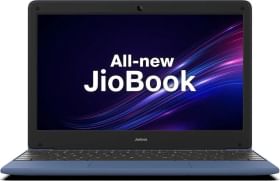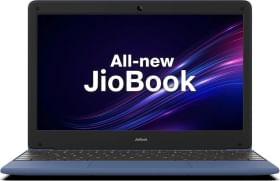Its been just a few weeks since the first official beta release of Android Q rolled out, and now the second iteration has been announced by Google. The new update introduces revamped iOS like navigation gestures, Facebook chat heads-like bubble notifications, and another step towards foldable future. The company has also paid heed to feedback for the previous beta version.
ALSO READ: Google Play Music would soon shut down, the company declares
Android Q Beta 2 Features and Changes
1) Navigation gestures
Now, you can switch between apps by swiping across the navigation bar at the bottom. So, you don’t have to leave the app or go to the recent menu to switch. This and the overall navigation experience should facilitate seamless transition.
2) Pixel Themes and other Visual Changes
Android enthusiasts at XDA unpacked the product image from the second Android Q beta and found a new app called “PixelThemesStub.” Digging deeper, they further came across the theme assets revealing the accent color, icon shape, and font. Each theme customizes as follows:
- Anthony: Black accent color, Rubik font, Rounded/Squircle icons
- Johanna: Green accent color, Arvo and Lato font, Filled icons
- Reiko: Purple accent color, Arbutus font, Circular/Teardrop icons
There are even options to change the icon layout in different software instances like the Settings, SystemUI, and Android framework.
You can also download brand new Android Q wallpapers.
Some other visual changes are:
- The most recent apps are now shown horizontally within the Apps and Notifications section in the settings.
- The battery icon up in the status bar is thicker and more materialistic.
- With this update, the screenshots don’t show the notch cutout up top, following the criticism from the Android community.
- The Screenshot sharing panel shows a small preview while picking the destination (app/link/service) to share.

3) Foldable Design Elements
/cdn.vox-cdn.com/uploads/chorus_asset/file/16006100/google_bubbles_android_q_larger.gif?resize=640%2C745&ssl=1)
Google has released a foldable screen emulator with this Android Q update for developers. We could get an essence of apps and games might look like on upcoming foldable phones. Fellows at The Verge tested the same and found following screen configurations: a 7.3-inch screen that folds down to 4.6 inches, and an 8-inch screen that folds to 6.6 inches, just like in the oncoming Samsung Galaxy Fold and Huawei Mate X phones.
4) Floating Chat Bubbles
Turn on Allow Notification Bubbles option within the settings. Follow these steps: Settings>Apps and Notifications>Notifications>Advanced>Swipe Actions
You could also tap on the messages or any app’s individual notification settings within its App Info menu to check whether the Notification Bubble option is turned on.


It would look and function like Facebook Chat Bubbles once activated.
:no_upscale()/cdn.vox-cdn.com/uploads/chorus_asset/file/16005981/androidq.jpg?resize=696%2C464&ssl=1)
5) Media Progress Bar on the Notification shade

6) Swipe Actions for Notification
You now have the option to choose what your right and left swipe on a notification does in the notification panel. Just choose your preference in “Swipe Actions” by following these steps: Settings>Apps and Notifications>Notifications>Advanced>Swipe Actions
So, which of these features do you find useful? If we have left out any feature or changes, drop them in the comment section below. Now, if you want to download the beta, here’s how you may proceed.