Google has announced the stable version of Android 11. And the update is available for several phones. But before updating, you may want to know the new features that 11 brings to the table. Ergo, here we have curated all the important new things that will enhance the user experience.
At this point, Android is already a mature operating system. Hence the new update acts as more of a refinement from an interface and functionality standpoint. That doesn’t mean there aren’t new things here. There are plenty, in fact. Have a look —
Android 11 vs Android 10: What has changed?
Here are a few major changes in Android 11:
Conversations in the notification shade

Android 11 is prioritizing seamless communication as there is now a dedicated section called Conversations at the top for messages from various installed chat apps. Your active message notifications will show up above other notifications. This makes sense since every app wants a piece of the notification shade and things will be a little less cluttered now. You can focus better on active conversations.

Besides, there are two more sections namely Alerting Notifications and Silent Notifications. You can now prioritize notifications from your favorite contacts/conversations to appear up top and bypass the DND restriction.
ALSO READ: How to remove bloatware from popular Android phones
Chat Bubbles

Chat bubbles will let you keep several active conversations on your home screen. This should work like FB messenger bubbles, but other messaging apps in the Google Play store will be able to efficiently implement them.
To activate bubbles, all you need to do is long-press on the message notification and select the option to open in a bubble.
Super Power Menu

Android 11 has gotta the new super Power Menu, which lets you manage connected IoT appliances as well as bank/payment providers from a single screen. You still have the Emergency button and boot options here.
Pin Apps in the Android Share menu
Android 11 has an option to pin apps you frequently share with to the top of the list. The option was there in Android 10 Beta but was revoked in the final version. I hope this time it’s here to stay.
One Time Permissions

You can now give apps permission for just one time. This way you can give apps you don’t fully trust permission to use your camera, or your location just for once instead of lifetime access. And this is surely a big step forward for better user privacy.
Further, it also presents a settings element called Permissions reset, which will automatically clear all permissions from apps that you haven’t used in a while. When this is done, you’ll be notified of course.
Native Screen Recording
Custom skins from most Android manufacturers already have native screen recording feature, and the stock Android 11 will now have one as well.
The feature was a part of Android 10 beta but was later pulled. On Android 11, screen recording can be accessed via quick settings tile.
Check what Codecs your Headphones support

Unlike on Android 10, the Bluetooth Audio Codec selection in Android 11 developer options greys out codecs that aren’t supported. The Android 10 has the option as well, but unsupported codecs aren’t greyed out. You can also switch between supported codecs as headphones don’t always use the best option by default.
Option to check the Display Refresh Rate

With high refresh rate screens increasingly becoming common, Google has added an option to show refresh rate under developer settings. This is great since you won’t have to swift through shady apps to check if your phone’s screen is actually refreshing as advertised.
Media Controls Carousel

Media Controls carousel in Quick Settings. Users would also be able to resume the playback – after the session gets closed/canceled or even after a device reboot.
Others

Well, there are numerous other changes as well:
- 12 new modules added to Project mainline (bringing the total to 20), making Android easier to upgrade.
- Android 11 will have provisions to mute disruptive notifications when you are recording videos.
- Google now offers an easily accessible Notification History tab in the system settings. So, now you can go back to missed notifications from the past 24 hours.
- There will be native reverse wireless charging support and new motion sense gestures.
- Bluetooth will not shut down when you turn on Airplane mode and are streaming audio.
- Scope storage will have exceptions for older APIs and file managers.
- Dark mode can be scheduled to turn on from sunset to sunrise or during a custom time interval.
- Nearby Share file-sharing over WiFi
- Resize picture-in-picture mode
- Smart Voice Access navigation
- The lock screen now doesn’t show the album art when the media player is running
- The volume control panels are more compact
- Now you can record 1080p and 4K videos without worrying about the size limit as the previous 4GB ceiling have been removed
- The Android Recent Apps menu has a new Screenshot and Select options. While the former is pretty evident, the latter lets you select the text on the current app. You can also share them easily now.
- There are 117 new emojis while some of the existing ones have got fine refinements.
- The Voice Access feature can understand the screen elements and has thus become a lot smarter as well as useful. But, it isn’t something restricted to the latest version. Rather, if you own a phone running above Android 5.0, you can download it from Play Store and use it.
ALSO READ: Best Microsoft Your Phone Features, Tips, and Tricks
Android 11 Features
The Android 11 is already available for a bunch of devices. If you have any of them, try out and tell us your experience. How do you find the new update?















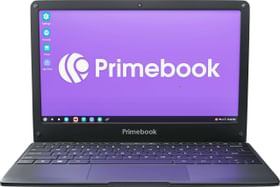


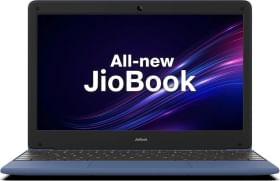















Very good informationabout Android 11 features, Tips and Tricks I certainly like this os11. Thanks.