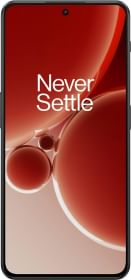Android 10 has officially launched heralding very little aesthetic revamp but more focussed on performance and privacy improvement. This year, Google ditched its long tradition of dessert names and kept the nomenclature simple as Android 10. The new rebranding also overhauled the Andy logo, color schemes, fonts, etc. But the beta cycles and update trajectory was more or less on track, same as yesteryears. OnePlus flagships that are part of this beta program have been right beside the Pixel phones. Hence, they were quick to receive a final Android 10 update, albeit an Open Beta.
Like you, we have been eagerly waiting for this update. So, without a second thought, we flashed the ROM onto our OnePlus 7 Pro (review). There’s good news for OnePlus 6 (review) and OnePlus 6T (review) users as the brand has announced the update, which will hit your devices later this month.
Before we jump onto the first impression and see what’s new and changed from the Android Pie, here’s a quick guide to installing the Android 10-based Oxygen OS on the OnePlus 7 (review) and OnePlus 7 Pro.
How to install Oxygen OS beta on your OnePlus device

For those of you trying to install it on your devices, please follow the steps as follows –
1. Download the latest ROM here – OnePlus 7 | OnePlus 7 Pro
2. Copy the downloaded upgrade package (Zip format) to the phone storage (root directory).
Note: You’re advised to make a backup of important phone data before proceeding further.
3. Now, open the System Updates section within the phone Settings. Next, click on the wheel icon at the top right corner. Tap on the Local upgrade option and select the installation package from the internal storage. The rest is easy and takes a few minutes.
4. Once the System upgrade is completed, restart the phone.
5. This boot will take some time. But, once you see the lock screen, voila! it means the update is successful.
Here is a link to the official OnePlus community for more details.
Now that’s done, let’s get to our nascent thoughts on what has changed in the new Oxygen OS ROM powered by Android 10.
ALSO READ: OnePlus 7T, OnePlus 7T Pro rumor roundup – Expected Price, Features and Specs
Android 10 on OnePlus 7 Pro: What’s new?
Here’s everything that’s new and changed in the Android 10 based Oxygen OS version OP7Pro_O2_Beta_1.
1. Easter Egg
In the Pixels, Android 10 comes with a Picross puzzle as the Easter Egg. To access it, you have to go to Device settings > Tap on About Phone > Repeated clicks on the Android Version > Android 10 logo.
Now, when you arrange the number 10 as letter Q and tap the screen a few times, the aforementioned puzzle game should show. In OnePlus, however, we were welcomed by this paint application instead.
2. Gesture Navigation
The new gestures let you swipe inward from either side of the screen (bottom half) to go back. If you swipe diagonally from either bottom corners, Google Assistant gets triggered. Then, there is an option to jump between recent apps by quickly swiping left or right along the bottom edge of the screen. Except for the last gesture, the rest was easy to master. The reason could be that the gesture activation area is deep down and tough to execute in a large phone like the OnePlus 7 Pro.
Here’s how it looks in action –
- Back Swipe
- Google Assistant Activation on Android 10
- Bottom Swipe for switching between recent apps
OnePlus has removed the 2-button navigation option present in Android Pie based Oxygen OS.
3. Customization
Now, you have a dedicated Customization Section within the main settings, wherein you can tinker the display calibration, icons, themes, Horizon Light, font, the shape of the Quick Settings Tiles, etc. We love this new implementation.
4. Privacy
Google has put a major emphasis on privacy with the Android 10 update. We now get a separate Privacy section within the device settings, where the new Permission manager resides. This is an underlining feature that gives you granular toggles to stop apps from having unnecessary app permissions.
The most important one amongst the various permissions is – Location permission manager!

Now, you can prevent an app from stalking your location by either ‘Denying’ it entirely or opting- ‘Allow only while using the app’.
5. Adaptive Notifications
With Android 10, Google has doubled down on improving notifications. One of the initiatives is called Adaptive Notification, which divides the notifications into – Gentle (Other) and Priority (Important and time-sensitive). The unimportant notifications are grouped at the bottom under the title – Other Notifications. This will ideally prevent useless distractions.
6. Focus Mode in Digital Wellbeing
At first, the Digital Wellbeing (Stable) version didn’t come with the new Focus Mode. Only after we transitioned into its beta version, the focus mode appeared.
This is how it works – First, you have to choose the apps that you find distracting. Then, when you want to indulge in any productive work, turn on Focus Mode to temporarily disable those apps.
So, with this new update, you have the Digital Wellbeing with Wind Down, Focus Mode and OnePlus’s Zen Mode application to Digital Detoxify your life.
7. Smart Reply and Links
Are you a fan of the Smart Compose feature in Gmail? If yes, then you’ll probably dig this new Android 10 addition. Basically, Google goes sentient and shows contextual quick replies and relevant link-opening apps in the notification. For instance, if a friend of yours sends you an address, the notification will automatically show an “Open Maps” launch option. Cool right?
8. Project Mainline

No need to get startled by the Project Mainline moniker. Simply put, in Android 10, Google will roll out critical security patches and other small system updates directly via Play Store.
9. Developer Options
There are plenty of features stuffed inside the Developer options like –
- Override Force-Dark – It essentially converts all compatible apps into a dark theme. Compatibility is the key as at the moment, even apps like Whatsapp have inverted color elements in the Status/Story section. However, if apps start adopting the feature natively in their code, then sooner than later we will have Dark UI across the board.
- Bubbles – An option for devs to deploy Facebook Chat Heads like feature onto their apps, primarily for communication notifications.

- Freeform and Resizable Activities – As the name indicates, it lets you transform any app into small floating windows on your screen.
- Additional Theming option including Accent Color and Headline/Body Font
10. Miscellaneous things
Finally, there are a few features that made the cut here as they didn’t belong specifically in any of the above subheadings. But, that doesn’t make them any less important.
- Snappy Share Menu – One of the long-time pet peeves with the Android OS has been its stupid slow sharing menu. Google has listened to the fans and fixed it. Yippie, its considerably fast.

- WiFi sharing using QR – This will be an easy way to scan a QR and share your WiFi with the other person, without spelling out or revealing the password.

- Intelligent Battery Optimization – Android 10 smartly manages the background power consumption depending upon app characteristics and your usage.

- Progress Bar in Media (Music/Video) notification – It shows you a seek bar with the progress of the song or video you’re currently playing. Unfortunately, there isn’t an option to drag this seek bar back or forth at this point of time.
ALSO READ: Google Pixel 4 preview: release date, price, news, leaks and everything we know so far
Android 10 Quick Review
Kudos to OnePlus for catching up on the Pixels in terms of the timely Android 10 update. And for the most part, it apes the goodies of the Queen Cake (which is the internal code name for Android 10). Still, we weren’t able to find some features, found on the Pixel phones running the same update (ahem “Stable”).
The missing and half-baked features are –
- Dark Mode toggle in the quick settings menu
- Live Caption, which in theory at least transcribes text captions for the media playing on your phone. Google claims that this works in real-time without an internet connection.
Rest, Google has future-proofed the future of the Android device ecosystem with support for foldable devices, project mainline, and so on. To sum up, we appreciate the privacy-centric update with nice to have intuitive applications and theming support. We are also ready to look beyond minor gripes like the wonky gesture mechanism. As for now, Android 10 feels like an incremental upgrade towards a more mature operating system, which is reaching for a much larger smarter ecosystem.