If you are looking to buy a new streaming dongle in India, you will most probably be choosing between Fire TV Stick, Fire TV Stick 4K and the Chromecast 3 (Review). Of these, the newly launched Fire TV stick 4K is the only dongle that supports 4K. But is it also the one that makes the most sense? We have been living with Amazon’s new dongle for almost a month and now that we are well versed with its pros and cons, let’s jot down our opinions in our Fire TV Stick 4K review. (Amazon Fire TV Stick Review हिंदी में पढ़िए)
Page Contents:
- Amazon Fire TV Stick 4K Review: Price and Specification
- Amazon Fire TV Stick 4K Review: Design and Setup
- Amazon Fire TV Stick 4K vs Fire TV Stick (2nd Gen)
- Amazon Fire TV Stick 4K Review: Performance and Content
- Amazon Fire TV Stick 4K vs Chromecast 3
- Amazon Fire TV Stick 4K Review: Verdict with Pros and Cons
Amazon Fire TV Stick 4K Review: Price and Specifications
Amazon Fire TV stick model Fire TV Stick 4K with Alexa voice remote Fire TV Stick (2nd gen) with voice remote Processor 1.7GHz quad-core MediaTek MT8695 PowerVR GE8300 GPU
1.3GHz quad-core MediaTek MT8127D Mali 450 MP4 GPU
RAM 1.5GB 1GB Storage 8GB 8GB Remote Alexa Voice Remote Remote with voice search Connectivity - Wi-Fi ac
- Bluetooth 5.0
- HDMI 2.0b
- Micro USB 2.0 for charging
- Wi-Fi ac
- Bluetooth 4.2
- HDMI 1.4
Streaming resolution Up to 4K @60fps Up to 1080p@60fps Video formats supported - H.263
- H.264
- H.265
- VP8
- VP9
- MPEG2
- MPEG4
- H.263
- H.264
- H.265
- MPEG4-ASP_L5
Audio Formats supported AAC-LC, AC3 (Dolby Digital), eAC3 (Dolby Digital Plus), HE-AACv1, HE-AACv2, FLAC, MP3, PCM/Wave, Vorbis AAC-LC, AC3 (Dolby Digital), eAC3 (Dolby Digital Plus), FLAC, MP3, PCM/Wave, Vorbis, Dolby Atmos (EC3_JOC) Image Formats supported JPEG, PNG, GIF, BMP JPEG, PNG, GIF, BMP Others HDR 10, Dolby Vision, Dolby Atmos 7.1 Price in India Rs. 5,999 Rs. 3,999 
Amazon Fire TV Review: Design and Setup
When it comes to streaming dongles, looks aren’t all that important. Once you plug them in, you won’t bother looking at them for months at a stretch – just as is true for all cables and pretty much everything else that goes behind your TV.
The Fire TV Stick is a simple, plain rectangular slab with an upgraded HDMI 2.0 port (which basically enables 4K output) and a micro USB input for power. Perhaps it’s worth mentioning that because of its solid, elongated structure, it’s easier to stick in relatively inaccessible HDMI ports of my wall-mounted TV, as compared to Chromecast 3.0.
The setup is quite simple. Just stick the dongle in, give power input and follow simple instructions. You will need to log-in different apps separately either by typing your ID and password using the Alexa remote or directly by opening those apps on your mobile or PC browser and then authenticating with a passkey. An autofill service would be a huge respite, but then again, this is just a one time process.

If you plug the Fire TV Stick 4K to some other TV under a different Wi-Fi Network, you won’t have to repeat the set-up process again.
Also Read: Google Chromecast 3 Review (2018)
Amazon Fire TV 4K Stick Review: What has changed compared to Fire TV (2nd Gen)?
Apart from streaming 4K content at 60fps, the new Fire Stick also includes HDR10+, Dolby Vision and Dolby Atmos support, which is to say that it can play the best quality audio and video depending on your TV and home audio system.

Another major change is Alexa integration. Using the Alexa remote, you can interact with your Fire TV just as you’d interact with any other Amazon Echo or smart home device. You may inquire about the weather, ask random questions, or check random stuff. Alexa support, however, has been updated on 2n gen Fire TV Stick as well.
More importantly, the new remote on Fire TV Stick 4K makes better use of HDMI CEC. If you have HDMI CEC enabled TV, you will be able to turn on your TV and control volume directly using your Alexa remote. Amazon has also added a separate power on/off button this time. (In case volume controls aren’t working on your 4K Fire TV Stick, check if HDMI CEC is disabled from your TV settings).

Even if you don’t have a 4K TV, investing in the new Fire TV stick 4K should be worth the extra 2000 bucks as it has significantly powerful hardware, much more convenient remote, and better audio and video support. Unlike last generation Fire TV, the 4K stick has full support for MPEG2, MPEG4, and VP8 for web videos even for full HD (1080p@30fps) streaming.
The new Fire TV Stick 4K also has faster chipset (12nm 1.7GHz octa-core) and more RAM (1.5GB). In fact, this is the best performance we have experienced on any streaming dongle yet. In the last 4 weeks that we have been using it, we haven’t encountered any app crashes or stuttering. Internal storage remains 8GB.
Also Read: Amazon Echo Plus (2nd Gen) Review 2018: New Master For Your Smart Home
Amazon Fire TV Review: Performance and Content
As we just stated, the performance on Fire TV Stick 4K is flawless.
The Fire OS software is pleasant and easy to navigate. Your apps reside locally in the stick and you can open and engage with them using a simple remote – same as it is with most quality Smart TVs.

All major Streaming apps and platforms are supported, except for Google services like YouTube, and you can also download apps to push content from your phone to TV.
Typing to search content is a hazel, so it’s more convenient to use Alexa voice search. But Alexa Voice search works only for searching apps and content on Prime Videos. It can not search or fetch content from within third-party apps the way Google Assistant does.
Amazon Fire TV Stick 4K Review: This or the Chromecast 3?
While Fire TV is a dongle that can convert any regular dumb TV to a Smart TV, Chromecast acts more as a bridge between your phone and your TV. Even when the end result is similar, which is streaming content on a bigger screen, the approach they take is poles apart. None of the two platforms is perfect, and deciding between them will depend on how you use your TV or your content consumption habits.

The Chormecast makes your phone a remote, and no matter how advanced Alexa remote gets, it will always be simpler to type and search using your phone. Chromecast experience is basically about keeping all apps and content on your phone, and borrowing your TV screen whenever convenient.
Also Read: How To Cast YouTube Videos To Fire TV Stick Directly From Your Phone
If you already have a Smart TV with a proper app ecosystem that can fill in for Fire TV local apps you may side with the Chromecast. Other reasons to choose Chromecast 3 are if you just can’t compromise on proper YouTube experience, or if you are already invested in Google’s Smart home ecosystem.

The Fire TV stick 4K, on the other hand, is more of a TV thing. On a lazy weekend, when you are unsure exactly what you will be watching and want to cruise through different content catalogs before you decide, the Fire TV will serve you better. I have noticed that my content consumption increases many folds when I have the Fire Stick plugged in my living room TV.
Also, the Fire TV Stick 4K is technologically superior. If you have the proper gear, the Fire TV Stick 4K offers support for best audio and video quality standards available out there, which isn’t something we can say for Chromecast 3.
Amazon Fire TV Stick 4K Review – Should you buy it? Yes

The Amazon Fire TV Stick is technologically superior to any other dongle available as of today. The performance is flawless and the content catalog is almost exhaustive in India.
If all you need is to add Smart TV functionality to a regular TV (or make a dumb Smart TV smarter), we would recommend that you go with the Fire TV Stick 4K. The second generation stick with HD streaming support is a value for money option too, but the Fire TV Stick 4k is a better option and much more future proof, even if all you need to do is stream HD or Full HD content.
Pros
- Smooth performance
- Excellent Audio/Video quality
- Support for the latest formats and streaming standards
- Improved Alexa Remote
Cons
- No proper YouTube application
- Search in third-party apps needs to get better


















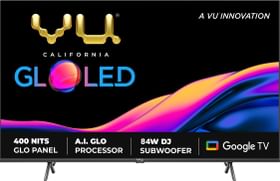
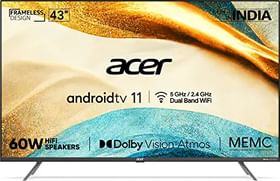












thanks for the comparison, really helped me make the right decision out of the two. Had no idea that even the Fire TV Stick comes with an in-built Mediatek processor, which is really cool