Design
Remote
Interface
Performance
Audio – Video
Pros
- 4K HDR Streaming
- Dolby Vision/ Dolby Atmos/ HDR10+
- Voice remote with Alexa
- Smooth performance
- Wi-Fi 6 support
Cons
- Too many ads
- Search options could have been better
- Requires external power
These days, ‘Max’ is put in the name of any gadget becomes synonymous with the best of the best in the line-up. Amazon too is keeping up with the trend by launching the latest in their Fire TV Sticks range and calling it Fire TV Stick 4K Max. On the surface, it looks and seems similar to the Fire TV Stick 4K that came last earlier, but the company claims it’s better than the previous one. The question remains, is your 4K stick worth upgrading to 4K Max? Read on to find out.
Navigate this review:
Unboxing | Price | Specs | Set-up | Design | Remote | User Interface | Performance | Audio – Video | Verdict
Fire TV Stick 4K Max Unboxing
Inside the box, you will find-
- Amazon Fire TV Stick 4K Max
- Voice Remote (3rd Gen)
- USB Cable and power adapter
- HDMI extender cable
- 2 AAA batteries for remote
- Quick Start Guide
Amazon Fire TV Stick 4K Max – Price & Availability
The Fire TV Stick 4K Max is available for purchase via the Amazon website for Rs. 6499. It is the 2nd most expensive streaming device from Amazon after the Fire TV Cube. It is also available in the Amazon kiosks in select malls across the country.

Amazon Fire TV Stick 4K Max Specs
Size– 99x30x14mm| Weight– 48.4 grams| Processor– Quad core 1.8GHz MT 8696| GPU-IMG GE8300, 750MHz| Storage– 8GB| Wi-Fi– 6 supported| Bluetooth– 5.0| Voice Support– with Alexa Voice Remote| Ports– HDMI ARC output, micro USB for power only| Audio– Dolby Atmos 7.1 surround sound| 4K support– 4K Ultra HD| Output resolution– 2160p, 1080p and720p up to 60 fps| Color-Black
System Requirements
- HD TV with available high-speed HDMI input
- High-speed internet connection via Wi-Fi
- Wi-Fi 6 routed will be required for Wi-Fi 6 support
Setting up Fire TV Stick 4k Max
As is the case with all Fire TV Sticks, setting up the Fire TV Stick 4K Max is very simple.
- As you plug in the dongle and power it on, you’ll be asked to connect to your Wi-Fi. Once you connect, you’ll be asked to sign in to your Amazon India account directly on the TV itself or via your phone with the latter being easier.
- Once you have logged in to your Amazon account and updated the Fire TV Stick 4K Max, you’ll need to pair the Amazon Alexa remote to your TV. For this, you’ll be prompted to adjust the volume using the remote buttons and confirm if you find it working as usual.
- I had no trouble setting up the device and syncing it as a universal remote. However, in some cases, it may fail to do so and in that case, you’ll need to manually select the appropriate IR profile from a list.
ALSO READ: Moto G31 Quick Review
Fire TV Stick 4K Max review: Design
When I looked at the design of the Fire TV Stick 4K Max, it looked similar to its predecessor with no visible differences. If the logo wasn’t visible, then no one would be able to tell which stick is 4K Max and which one is simply 4K. They are both flat in shape, stick-sized with an HDMI port sticking out of them.
It has a matte black finish and measures 4.25×1.18×0.55 inches. HDMI port is used to plug it into my TV where it hid behind the nook for HDMI cords. If one’s TV setup doesn’t have the space for such a connection, Amazon has included a flexible HDMI adapter in the box.
The 4K Max stick was powered by the micro USB port on the side of my device with the cable sticking out from the bottom in case of my TV. The overall look of the TV Stick is ok and sufficient.
Fire TV Stick 4K Max review: Remote
The remote of the Amazon Fire TV Stick 4K Max is light and looks ordinary. A circular directional pad with a select button in the middle, menu buttons for Home, Back, and Options, TV power, and volume buttons, and navigation via fast forward, rewind and play/pause buttons. The blue Alexa button stands out and allowed me to open and control different apps by clicking down and speaking the name of an app or asking Alexa to rewind or fast forward.

There are separate buttons dedicated for Prime Video, Netflix, Amazon Music, and a button to open the apps menu. These dedicated buttons could be helpful to those who stream these apps more than the others. For me too, these were like shortcuts as I use Netflix and Prime Video the most.
The size of the remote is appropriate for your palm and the feel is nice too. The smart features don’t require much long usage of the remote, which is very nice.
Fire TV Stick 4K Max review: Interface
Just like its previous models, Amazon Fire TV Stick 4K Max features an interface that revolves around the Amazon ecosystem. The new redesigned Fire TV interface is better than the previous one. It is divided into 3 main tabs. Home has recommended apps and content, Find is where you search, and Live is a home to the best cable TV alternate apps live Voot, Sony Liv, and Zee 5.
What bothers me is the ads that Amazon is pushing through the Fire Stick interface. There is a Banner ad, then every 3rd or 4th row of sponsored content that shows up every 4-8 rows on the home screen and keeps popping up between videos. Although ads are present in every streaming device, this one has just too many. Chromecast with Google TV also suggests content everywhere but it doesn’t deliver third-party ads in FireStick’s fashion.
This is one of the major strong points of the Amazon Fire TV Stick 4K Max, as it is flawless when it comes to having every app available in the India region. Apps like Amazon Prime, Hotstar, Netflix, Zee5, Voot, Sony Liv, Jio Cinema, YouTube, Discovery +, Lionsgate, and many others are all available for seamless functioning.
Another unique feature is that there’s a new Live View Picture-In-Picture mode so one can check what is going on with your video doorbell or home security camera without stopping the movie or show. I tested this feature with Yi Life Camera that I have at my home. I was able to check my camera feed by simply giving asking Alexa. Thanks to PiP mode I was able to watch CNN News 18 Live TV while keeping an eye on food cooking in my kitchen.

The search feature of Amazon Fire TV Stick 4K Max is seamless most of the time, apart from when it gets too pushy. When I typed Shahid Kapoor, it gave me rows of titles that made sense, starting with Shahid Kapoor movies from my subscriptions (like Haider, Kabir Singh, Jab We Met from Netflix). The next row “Movies and TV” displayed titles from other services like YouTube videos/ songs. The only time it created a problem is when it started showing titles that were very vaguely connected to Shahid Kapoor.
ALSO READ: Best Fitness Bands under Rs. 5,000 in India
One silly issue is that Alexa detects 4k movies to mean four k movies, something that gives funny results when searched. This should be rectified as the word 4K exists in the device’s name itself.
Fire TV Stick 4K Max review: Performance
Let’s now talk about performance. The Max in the Fire TV Stick 4K Max is about its performance and speed, which I felt got better, but not much to be invested in again if you already have a 4K stick. Wi-Fi 6 support has been added, that’s a plus along with a new quad-core 1.8GHz MT 896 Processor and a 750MHz GPU.

Apps, movies, and shows all launch quickly during my testing phase, especially when I was moving from app to app, back and forth. Slight differences could be seen when I rebooted this one and other sticks in comparison. Apps like Netflix and Disney+ Hotstar take seconds to load and work seamlessly if your internet connection is working well.
Fire TV Stick 4K Max review: Audio and Video
Dolby Atmos and Dolby Vision ensure that the audio and video quality remains top-notch. The songs with fast beats sound amazing even when my TV’s volume was 5 or 6. When I watched the movie Jab We Met, the picturesque Manali appeared lifelike and action thrillers like Red Notice also looked crystal clear even during fast running shots.

The audio and video parameters are the same as that of Amazon Fire TV Stick 4k which are HDR 10, HDR 10+, and Dolby Vision for rich visuals and Dolby Atmos for immersive sound, with support for 7.1 surround sound, 2 channel- stereo, and up to 5.1 via HDMI audio pass through.

ALSO READ: Here’s how you can secretly play 20 unlisted games on Xbox Game Pass for PC
Verdict: Should you buy the Fire TV Stick 4K Max?
The Amazon Fire TV Stick 4K Max does have slight upgrades over its predecessor, but I believe these are not that major that one needs to replace their 4K stick with this one. 4K Max Stick caters to Amazon Prime members and Alexa-based smart homeowners, and it is a powerful streaming device at an affordable price. It gives 4K HDR streaming, Voice remote along with content from all streaming platforms in one place. So, if you want to upgrade your 1st gen TV Sticks or purchase them for the first time, this can be a smart buy.
Reasons to buy
- 4K HDR Streaming
- Dolby Vision/ Dolby Atmos/ HDR10+
- Voice remote with Alexa
- Smooth performance
- Wi-Fi 6 support
Reasons to not buy
- Too many ads
- Homescreen previews are low-res
- Search options could have been better

























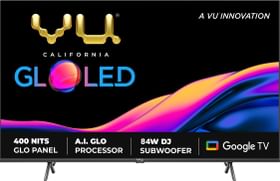
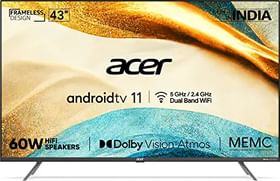









Addition of the Dolby vision and the new mediatek chip are some good upgrades for the price