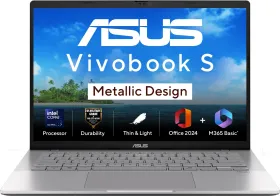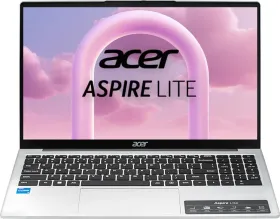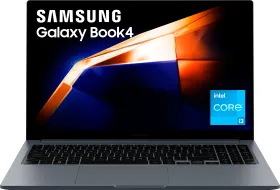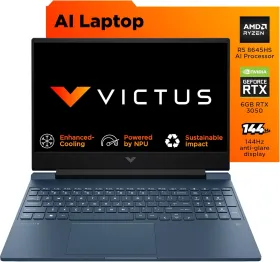Some consider floating apps, made popular by Facebook Chat heads, as intrusive, while others accredit them as efficient productivity and multi-tasking tools on Android. In our opinion, their advantages far outweigh their shortcomings. So if you have somehow remained elusive to the concept, here are 5 Floating apps that you must try.
Flynx
A floating browser is something you must try. There are several alternatives to choose from, but Flynx is what we assess should be the best fit for most people.
When I proceed with my morning reading and browse through Google Now cards, this is something which comes handy. I can simply tap on what I wish to read, navigate away from the feed page or app I was using, and find a stack of chat heads to read whenever I get time.
Also Read: 5 Chrome Extensions You Must Try To Supercharge Your Gmail
App opens whatever you tap in the background without breaking your continuity, and intelligently trims down ads and stuff you won’t need. In case you accidentally discard a bubble, you can re-open the page for recent tab in the app. A subtle progress bar on top hints at how close or far you are from the end
[Download]
Copy Bubble
Ever been in a situation where you have to manage multiple Copy paste actions? Well, Copy Bubble is the app you need. This clipboard manager app places a bubble on your screen which absorbs everything you copy. You can adjust the size and transparency of the bubble or completely hide it.
Later, you can check list of individual Item, directly share them with your contacts, note apps, on social media apps, etc. It’s simple and efficient.
[Download]
Word Snitch
Word Snitch is another fabulous app for power readers. A floating T can help you paste or type words to instantly check their meaning and pronunciations, and if you toggle the Copy Service on, the App will automatically pop-up dictionary searches for whatever word you copy.
An archive for whatever you search is also maintained. The app works in the background without unreasonably exploiting system resources.
[Download]
Floating Toolbox
With Floating Toolbox, you won’t need a separate floating calculator, floating camera or Floating note app. In a way, Floating Toolbox is an app which lets you convert all other regular apps to floating apps. In the free version you can select up to 5 Apps or tools to keep in the toolbox, and since the bubble is present on every screen, you can switch between apps efficiently.
Also Read: Best Dating smartphone apps in India
You can customize bubble size, transparency, color theme and more.
[Download]
Easy Touch
Easy Touch has been around for years and has improved with time. The app provides an assistive touch like toolbox where you can keep settings toggles, apps and other tools all floating one touch away. You can also download several themes and avail more options if you have root access.
The app can be a bit overwhelming at first, but if you are an aggressive multitasker, you will get used to it in no time. The app is also an alternative for those who have issues with touch sensitivity in particular display areas or have dysfunctional navigation keys.
[Download]
Conclusion
So these are few floating apps which you must try. If there is a particular app that works for you but hasn’t made it to the list, share with us in the comment section below.