
Chrome extensions are tiny bits of magical codes, aptly placed next to the URL bar where they are easily accessible by all hardcore netizens, whenever the need arises, and if you spend a good deal of your day with your chrome browser, these can be very powerful tools to help make your life simpler. If for some reason you have managed to dodge them till now, here are 5 Chrome extensions which you must try to make your Gmail more productive.
Mixmax
Mixmax is a one stop chrome extension which you can download and try for free. The extension offers unlimited email tracking, option to schedule your mail, several templates to benefit from, and to intuitively set your meeting schedule using Google Calendar.
That’s not all. You can even embed polls, neatly package hyperlinks, take surveys, and accomplish a lot more. If you want to use just one Chrome Extension for Gmail, this one should suffice. The basic package is free and will be adequate for home users. Business users who need to schedule several meetings more often, and use sundry templates can subscribe to a monthly plan.
Checker Plus For Gmail
Checker Plus for Gmail is perhaps the most popular and widely used Chrome extension for Gmail and with good reason. The extension has a ton of customization options, provides simple notifications for all your Gmail accounts. For instance, If you are signed into chrome using professional account, but would like to keep tabs on your personal account, this is what you need.
Besides getting timely, customized and useful mail alerts, you can also completely manage your Gmail account without having to open the Gmail tab seperately! For Gmail addicts, this extension ensures you never miss a mail from any of your Gmail accounts, while you are pre-occupied elsewhere.
Sidekick
Not everyone likes changes. If you are habituated and comfortable with the way your Gmail has always looked and felt, but still want to use mail tracking, Sidekick is a very viable option. The app lets you efficiently track emails without changing the conventional Gmail interface. You can just check the tracking option and send mails. You will get a pop-up notification when your contact opens the mail.
Mail tracking for up to 200 mails is free and business users can subscribe for the paid plan to remove this limit.
Unsubscribe Button
Email marketing is a powerful tool and many enterprises are trying to cash in on this advantage. Over a period of time, you might find your inbox cluttered with mails you no longer need, and though almost all of them come with a teeny tiny, hardly legible unsubscribe button, trying to spot it is indeed vexing every single time. Unsubscribe Button fixes this problem.
It is an unobtrusive chrome extension which adds a bold, conspicuous and Red ‘Unsubscribe’ button next to your tool bar whenever you open the Gmail tab.
CRM for Gmail
CRM of Gmail is an effective tool which lets you add contact information, accounts, notes and all other information in one central location. It quietly slides in the sidebar when you don’t need it.
Conclusion
These are some of the chrome extensions which all categories of users can benefit from. Of course there are several other options which might suit specific needs. Do you have a personal favorite? Share with us in the comment section below.
Also Read: UMI READY TO ROCK WITH FAIR – WORLD’S FIRST BUDGET PHONE WITH FINGERPRINT SENSOR


























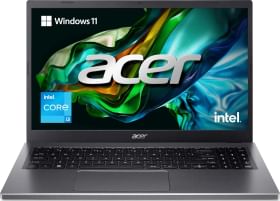












Also try Deskun.com, free Gmail extension for mailtracking and send later.